|


This tutorial is by Silvana Gomes, whom I thank for letting me translate her
tutorials.

Original here


Tubes


Material

Many thanks to the creators of these materials
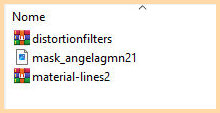

Plugins
Plugin Distortion Filters /
Scanline Shifter
Plugin Medhi / Kaleidoscope2.1
Plugin Flaming Pear / Flexity2
Plugin I.C.NET Software Unlimited2.0 / Noise Filters

You can find these plugins on the websites of:
Renée
Cloclo

You can also find this tutorial translated into these languages:
(Click on the flag)




SCRIPT
Notes:
> Open the material / Duplicate (shift+d) / Close the originals
> Change the blend mode of the layers to match their colors.
> In older versions of the PSP Mirror Horizontal=Mirror / Mirror Vertical=Flip /
Pick tool=deformation
1. Open the mask on the psp and minimize
2. Choose a color from your tube
3. Open a new transparent image with 800x650px
4. Paint with the chosen color
5. Selections / Select all
6. Copy the main tube and paste into the selection
7. Select none
8. Effects / Image Effects / Seamless Tiling - default
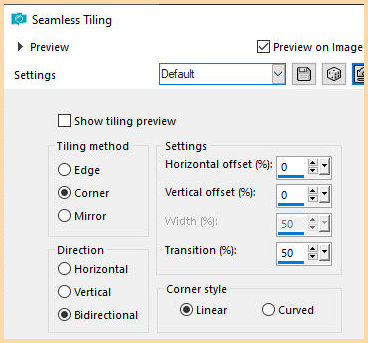
9. Adjust / Blur / Gaussian Blur=20
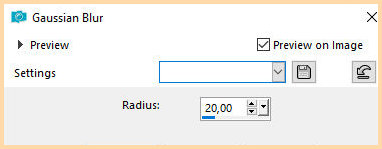
10. Effects / Plugins / Unlimited 2 / distortion Filters / Scanline Shifter
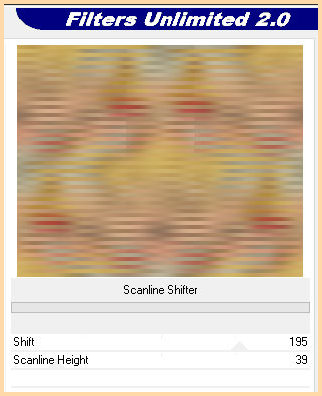
11. Add new layer
12. Paint with the chosen color
13. Layers / New mask layer / From image / Mask [mask_angelagmn21]
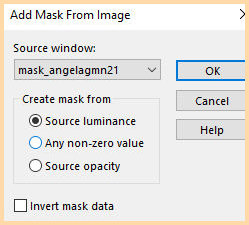
14. Merge Group
15. Effects / Plugins / Mehdi / Kaleidoscope 2.1
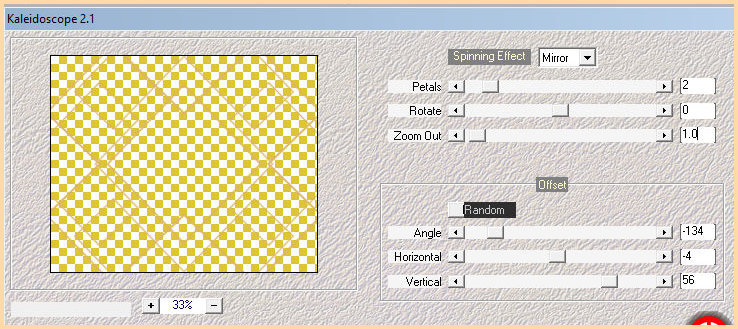
16. Effects / Plugins / Flaming Pear / Flexify2
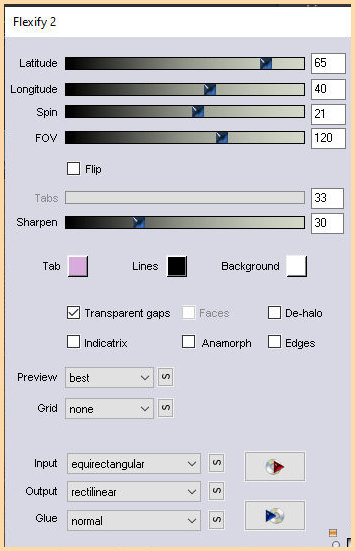
17. Effects / 3D Effects / Inner Bevel
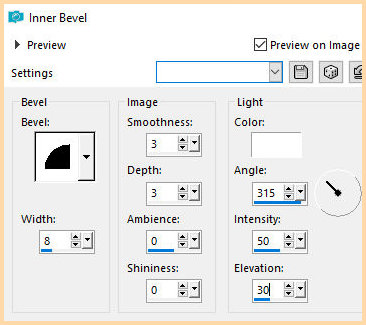
18. Drop Shadow: 0 0 100 25 black
19. Copy the main tube and paste it as a new layer
20. Drop shadow to taste
21. Image / Add borders / 2px / black
22. Image / Add borders / 20px / start color
23. Select this 20px border with the Magic Wand(tolerance/feather=0)
24. Effects / Reflection Effects / Pattern - default
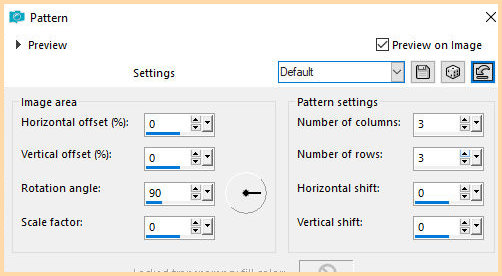
25. Adjust / Blur / Gaussian Blur=20
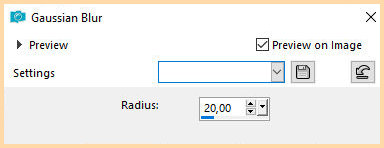
26. Effects / plugins / Unlimited 2 / Noise Filter / Add Noise (RGB)
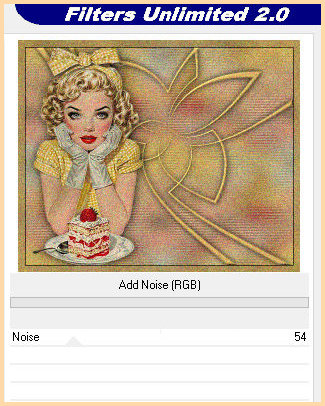
27. Effects / 3D Effects / inner Bevel - same as above
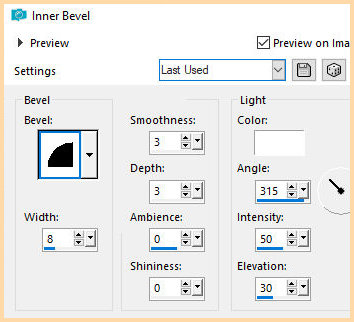
28. Select none
29. Image / Add borders / 2px / black
30. Place the signatures
31. Merge All
32. Save as jpeg
*
Obrigada à Irene que testa minhas traduções
.jpg)


|





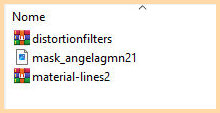



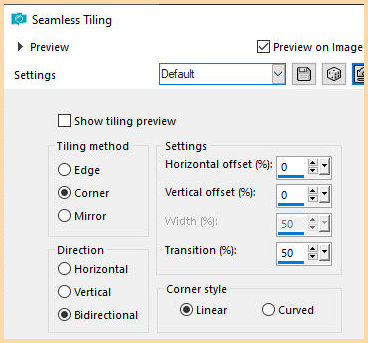
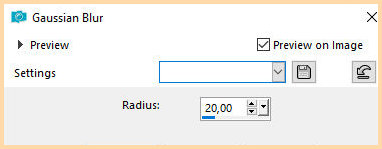
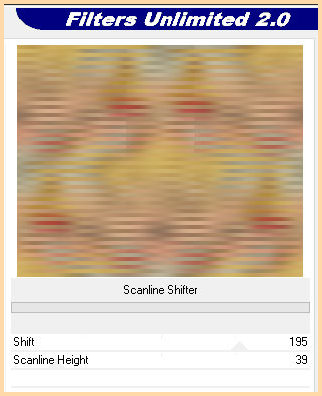
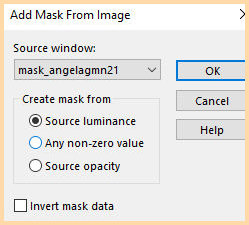
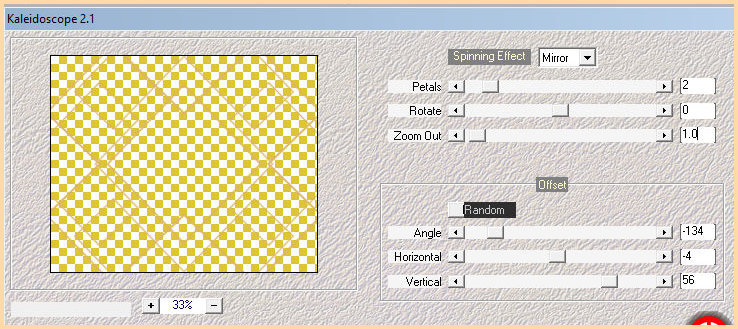
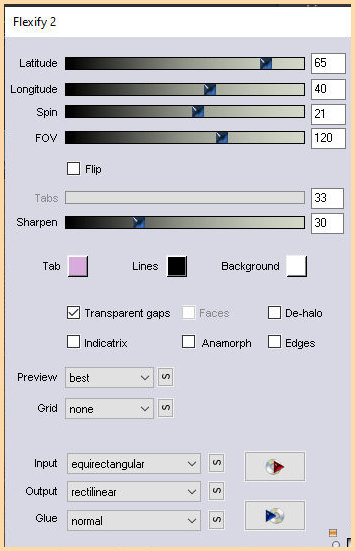
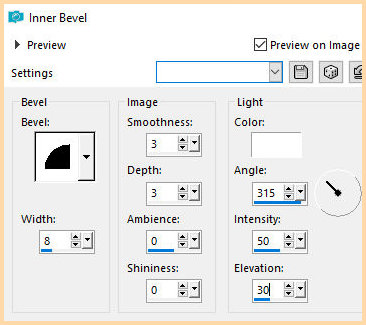
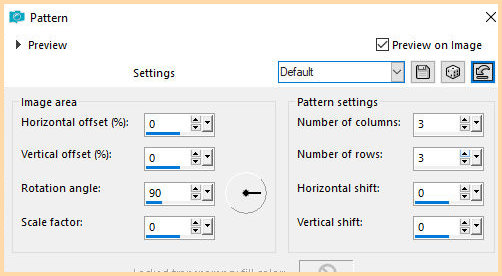
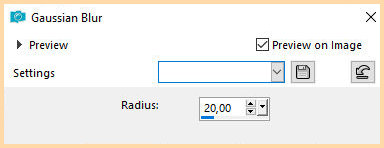
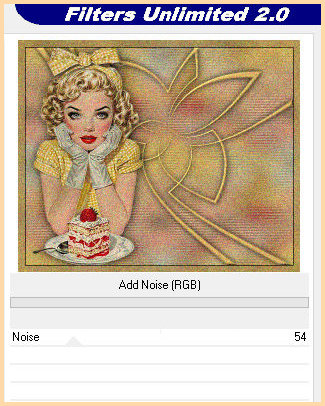
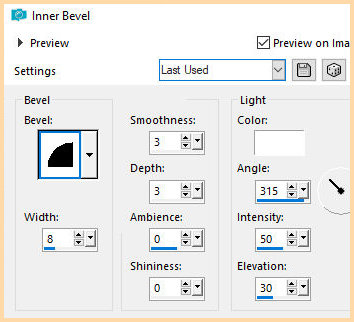
.jpg)
