|


This tutorial is by Romana, whom I thank for letting me translate her
tutorials.

Original HERE


Tubes


Material

Many thanks to the creators of these materials
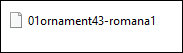

Plugins
Mehdi - Sorting Tiles
Xero - Fritillary
Caroline and Sensibility - CS LDots - CS DLines
Mura's Master - Perspective Tiling
AP 01 (Innovations) Lines Silverlining

You can find these plugins on the websites of:
Renée
Cloclo

You can also find this tutorial translated into these
languages:
(Click on the flag)




SCRIPT
Notes:
> Open the material / Duplicate (shift+d) / Close the originals
> Change the blend mode of the layers to match their colors.
> In old versions of PSP Mirror Horizontal=Mirror / Mirror Vertical=Flip
/ Pick tool=deformation
1. Place the selection in the Selections folder of the psp
1b. For this tutorial you will need:
- 1 main tube
- a landscape or fractal that will serve as a base
- tube snowflakes
- decorative tubes
2. Colors: Foregorund: #ab3332 / Background: #dfdedf

3. Open a new transparent image with 900x700px
4. Selections / Select all
5. Copy the landscape or fractal and paste into the selection
6. Select none
7 Effects / Image Effects / seamless Tiling
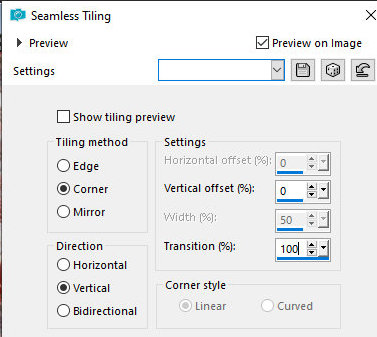
8. Effects / Distortion Effects / Polar Coordinates / Rectangular to
polar / wrap
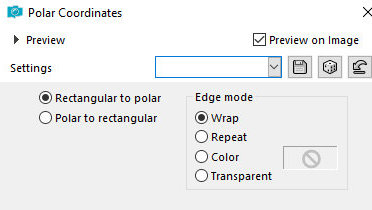
9. Effects / Plugins / Carolaine and Sensibility/ CS_LDots
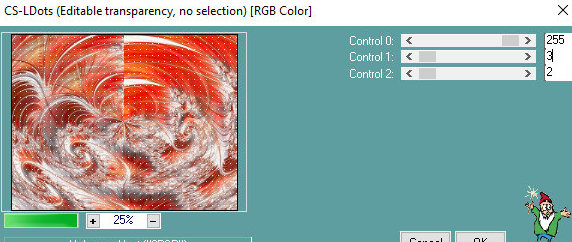
10. Effects / Plugins / Carolaine and Sensibility/ CS_DLines
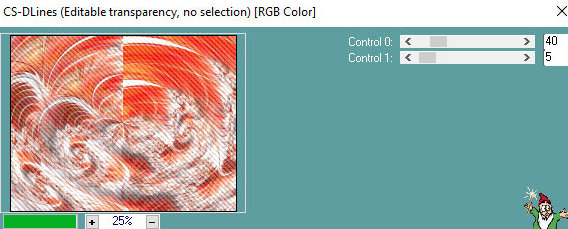
11. Effects / Plugins / Mehdi / Sorting Tiles
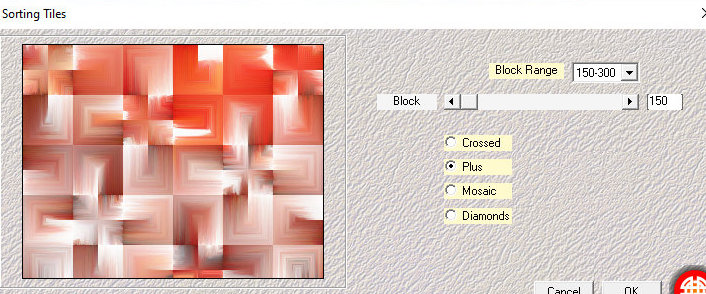
12. Effects / Distortion Effects / Polar Coordinates / Polar to
Rectangular
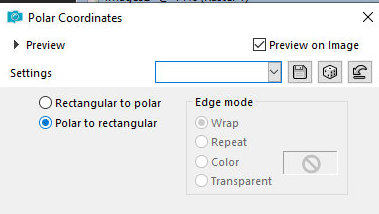
13. Layers / Duplicate
14. Image / Mirror / Mirror Vertical
15. Layers / Properties / Opacity=50
16. Merge down
17. Effects / Edge Effects / Enhance
18. Effects / Reflection Effects / rotating Mirror
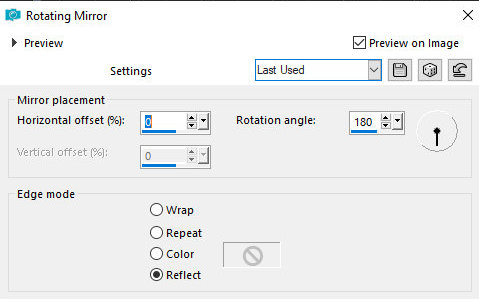
19. Add new layer
20. Selections / Load selection from disk / Selection
[01ornament43-Romana1]
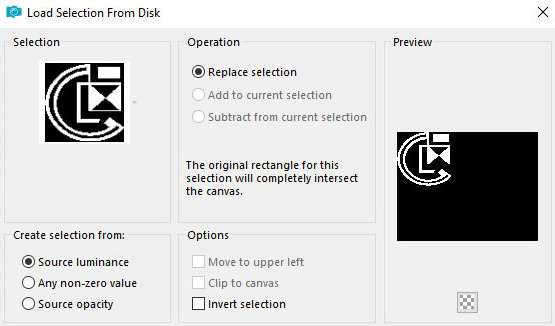
21. Paint the selection with the foreground color
22. Effects / Plugins / AP 01 [Innovations] / Lines-SilverLining
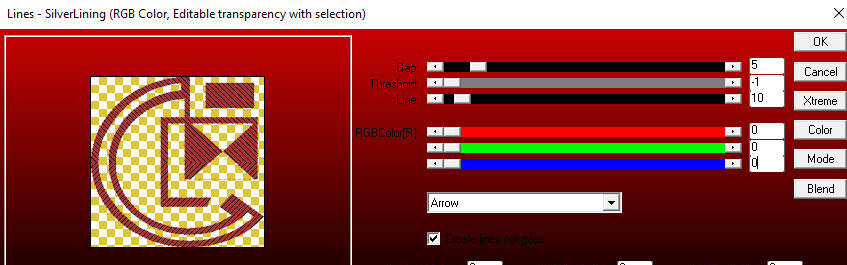
23. Select none
24. Drop shadow: 0 0 100 10 black
25. Layers / duplicate
26. Image / Mirror / Mirror Horizontal
27. Activate the background layer
28. Layers / Duplicate
29. Effects / Plugins / Mura's meister / perspective Tiling
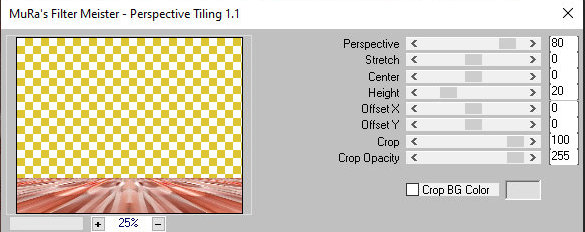
29b. Activate the top layer
30. Copy the snowflake deco tube and paste it as a new layer
31. Adjust the size
32. Drop shadow: 0 0 80 30 black
33. Layers / Duplicate several times, distributing the snowflakes in
the image as you wish.
34. Copy other deco tubes and paste as a new layer
35. Adjust the size and position as desired
36. Drop shadow same as above
37. Copy the main tube and paste it as a new layer
38. Adjust the size
39. Position according to the model or as you prefer
40. Drop Shadow: 0 0 100 30 black
41. Selections / select all
42. Image / Add borders / Symmetric checked
3px / foreground color
3px / background color
3px / foreground color
10px / background color
1px / foreground color
10px / background color
1px / foreground color
10px / background color
1px / foreground color
43. Selections / Invert
44. Effects / Plugins / Xero / Fritillary

45. Effects / Edge Effects / Enhance
45b. Select none
46. Type the text "Welcome Winter", using a font of your choice
and configuring it as you prefer.
47. Position as desired
48. Place the signatures
49. Merge all
50. Save as jpeg
*
Muito obrigado a minha amiga Irene por testar
minhas traduções



|