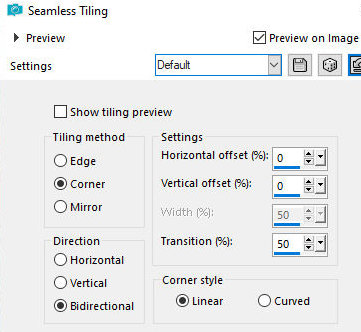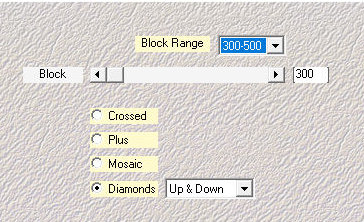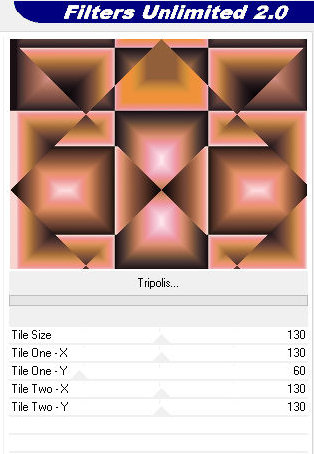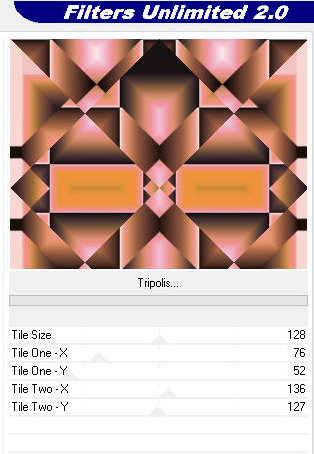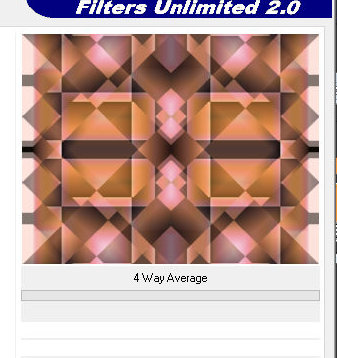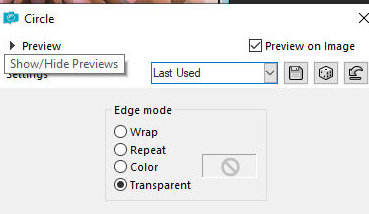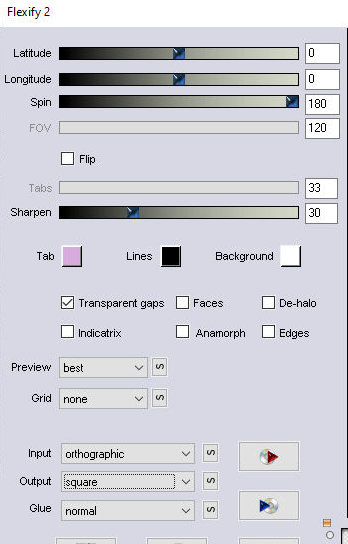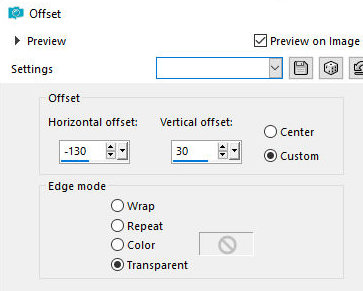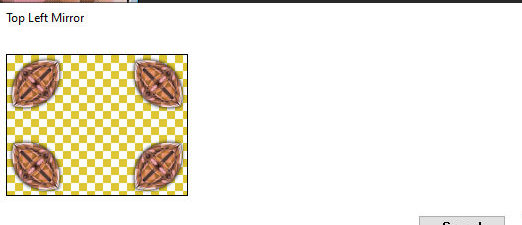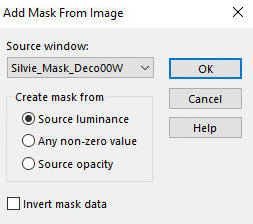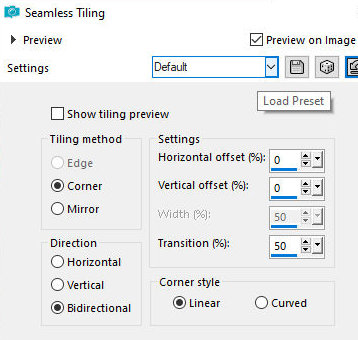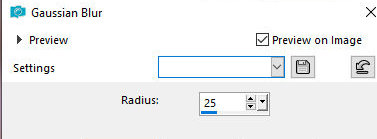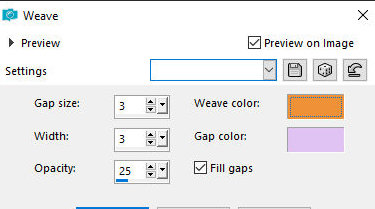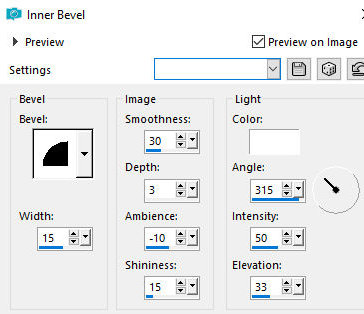|


This tutorial is from Romana, who I thank for letting me translate her tutorials.

Original here


Tubes

> VIRGINIA

Material

Many thanks to the creators of
these materials
Silvie_Mask_Deco00W

Plugins
VM Instant Art - Tripolis
Filter Simple - 4 Way Average - Top Left Mirror
Filter Mehdi - Sorting Tiles
Filter Carolaine ans Sensiblity - CS - LDots
Flaming Pear - Flexify 2

You can find these plugins on the websites of:
Renée
Cloclo

You can also find this tutorial translated into these languages:
(Click on the flag)




SCRIPT
Notes:
> Open the material / Duplicate (shift+d) / Close the originals
> Change the blend mode of the layers to match their colors.
> In older versions of the PSP Mirror Horizontal=Mirror / Mirror
Vertical=Flip / Pick tool=deformation
1. You will need a tube character
2. Open the mask on the psp and minimize
3. Open a new transparent image with 900x700px
4. Colors: Foreground:#fdf2c5 / Background: #ab5352

5. Activate the image and paint it with the background color
6. Selections / Select all
7. Copy the main tube and paste it into the selection
8. Select none
9. Effects / Image Effects / Seamless Tiling - default
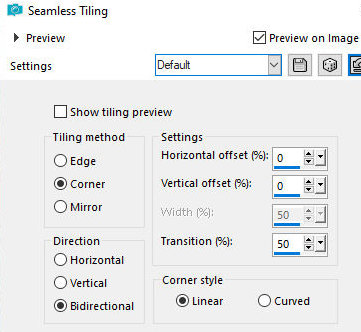
10. Effects / plugins /Mehdi / sorting tiles
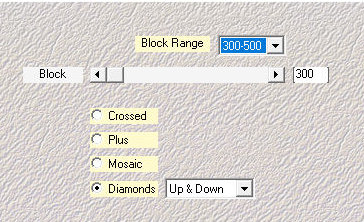
11. Effects / plugins / Unlimited 2 / VM Instant Art / Tripolis
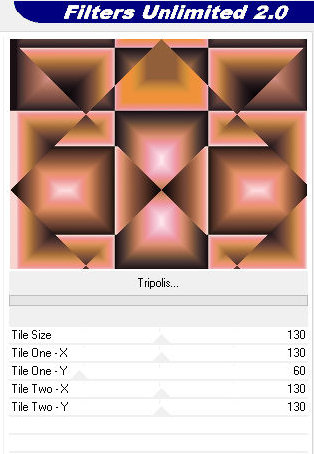
12. Effects / plugins / Unlimited 2 / VM Instant Art / Tripolis with
this other configuration (default)
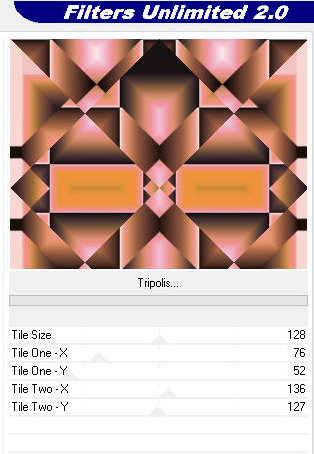
13. Effects / Plugins / Unlimited 2 / Simple / 4 Way Average
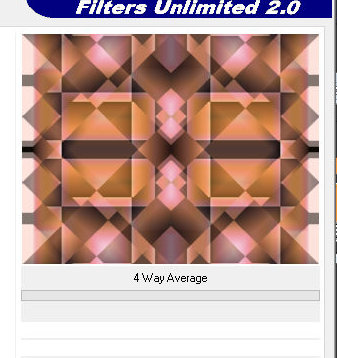
14. Effects / Edge Effects / Enhance
15. Layers/Duplicate
16. Activate Raster layer 1
17. Effects / Plugins / Carolaine and Sensibility / CS_LDots

18. Activate the Copy of Raster 1 layer
19. Effects / Geometric Effects / circle / Transparent
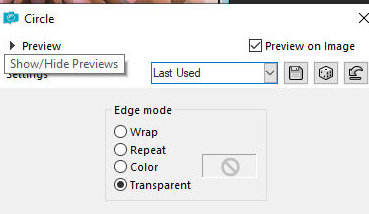
20. Image / Resize: 70% - all layers unchecked
21. Effects/Plugins/Flaming Pear/Flexify2
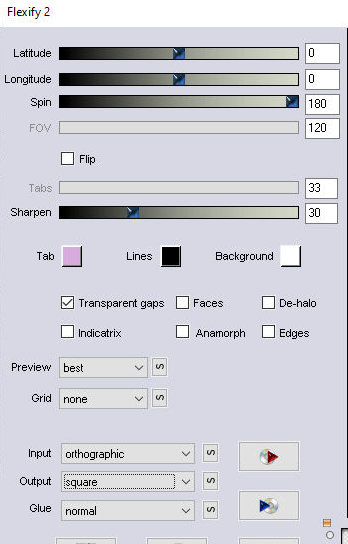
22. Effects / Image Effects / offset [-130/30]
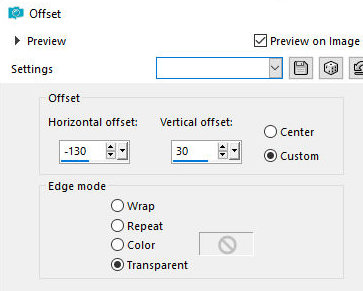
23. Drop shadow 0 0 100 30 black
24. Effects / Plugins / Simple / Top Left Mirror
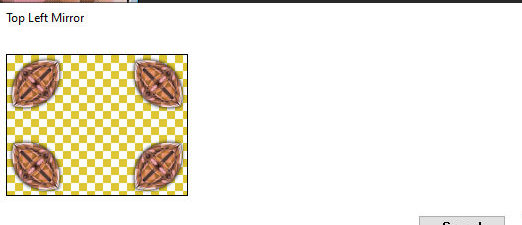
25. Layers/Duplicate
26. Image/Resize: 70%
27. Layers/Duplicate
28. Image / Resize; 70%
29. Layers/Duplicate
30.Image/Resize: 70%
31. Do not move any of the images formed
32. Add new layer
33. Paint with the foreground color
34. Layers/ New Mask layer / From Image / Mask [Silvie_Mask_Deco00w]
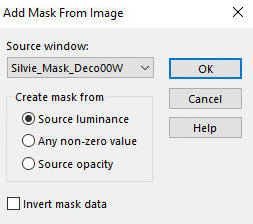
35. Merge Group
36. Effects / edge Effects / Enhance
37. Copy the main tube and paste it as a new layer
38. Position according to the model
39. Adjust the size
40. Drop Shadow: 0 0 80 30 black
41. Image/add borders/Symmetric checked:
1px / background color
1px / foreground color
1px / background color
42. Selections / Select all
43. Image / Add borders / 40px / foreground color
44. Effects / Image Effects / Seamless Tiling - default
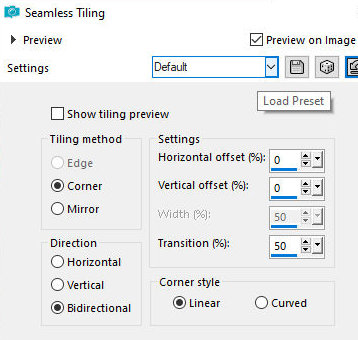
45. Selections / Invert
46. Adjust/blur/Gaussian Blur: 25
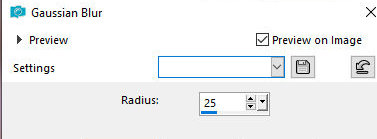
47. effects / Texture Effects / Weave - colors: background /
foreground
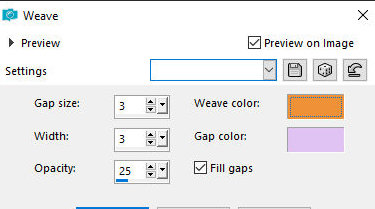
48. Effects / 3D Effects / Inner Bevel
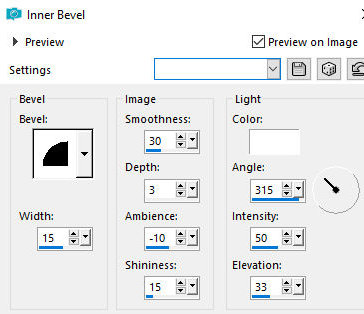
49. Selections / invert
50. Drop shade: 0 0 80 30 black
51. Select none
52. Image / Add Borders / Symmetric checked:
1px / background color
1px / foreground color
1px / background color
53. Add signatures
54. Merge all
55. Save as jpeg
*
Muito obrigado á minha Irene por testar minhas
traduções



|