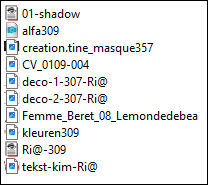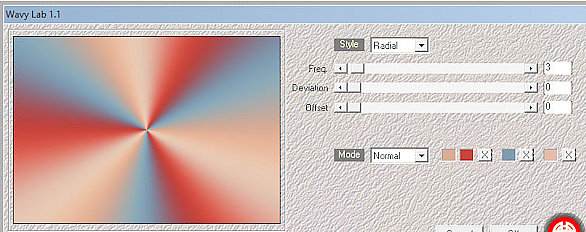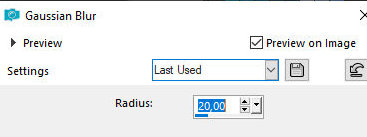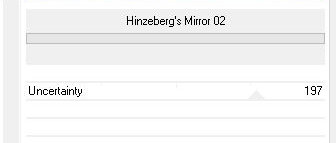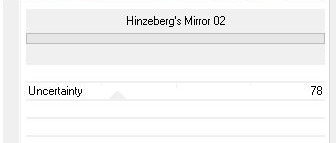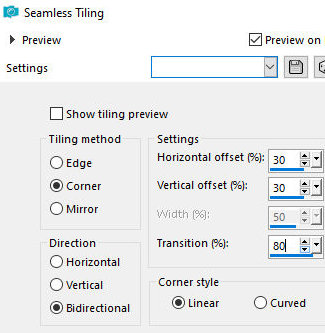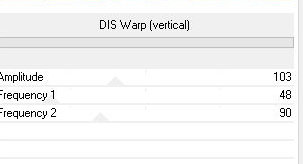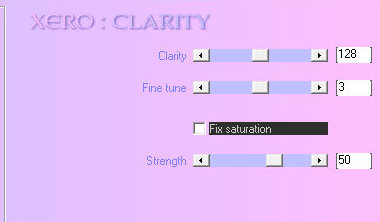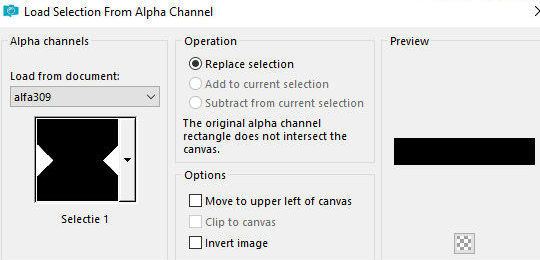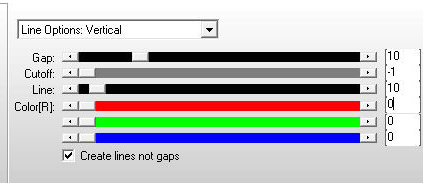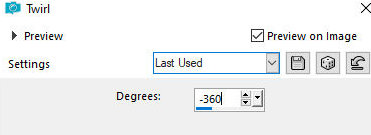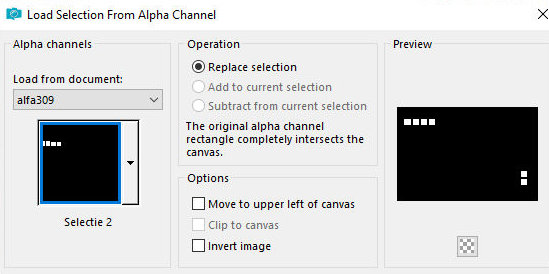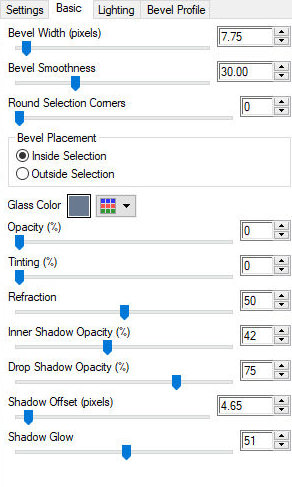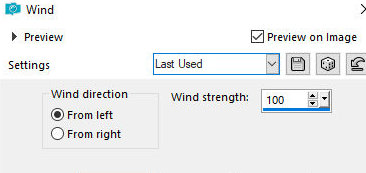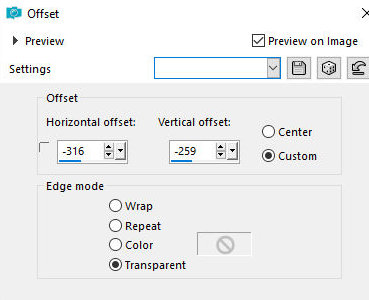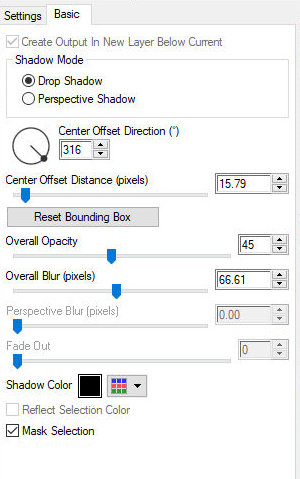|
This tutorial is from Ri@ who I thank for letting me translate their tutorials.
Virginia - Le Monde de Bea - Ri@ - Tine
Material Many thanks to the creators of these materials
Unlimited 2 - BKG Designer sf10 II - Mehdi - Ap[Lines] - Eye Candy 5: Impact - Xero
You can find these plugins on the websites of:
You can also find this tutorial translated into these languages:
SCRIPT > Open the masks in psp and
minimize * >> Double click on the Eye Candy 5 presets to
install them in the plugin
Open the alpha channel [alpha309] - Duplicate (shift+d) - Close
the original
Effects - Plugins - Mehdi - Wavy Lab 1.1 colors: 1-2-3-#e3beac
Adjust - Blur - Gaussian Blur: 20
Effects - Plugins - Unlimited 2 - BKG Designer sf10 II -
Hinzeberg's Mirror 2
Repeat Hinzeberg's with uncertainty=78
Effects - Image Effects - Seamless Tiling
Effects - Edge Effects - Enhance
Layers - Properties - opacity: 25%
Merge down Layers - Duplicate Copy [deco-1-307-Ria] Paste as new layer Don't move Layers - Properties - Opacity: 50% Copy [CV-0109-004] Paste as new layer Don't move Image - Mirror - Mirror Horizontal Layers - Properties - Opacity:50% Add new layer Paint the layer with white color Layers - New Mask layer - From Image - Mask [creation.tine-masque357]
Merge Group
Effects - Plugins - Xero - Clarity - default
Add new layer
Color the selection with the background color
Select none
Drop shadow: 20 20 50 80 black Effects - Distortion Effects - Twirl
Effects - Image Effects - Seamless Tiling - Preset [Stutter
Diagonal]
Add new layer
Selections - Load selection from alpha channel - Selection #2
Color the selection with the background color
Effects - plugins - eye Candy 5: Impact - Glass - preset [Ria-309]
Select none
Drop shadow: 10 10 20 0 color background Layers - Duplicate Effects - Distortion Effects - Wind
Layers - Properties - blend Mode: Screen
Layers - Arrange - Move Down Activate the top layer Copy [text-kim-ria] Paste as new layer Effects - Image Effects - Offset
Copy [femme-beret-08-lemondedebea]
Paste as new layer Image - Resize: 59% - all layers unchecked Don't move Effects - Plugins - Eye Candy 5: Impact - Perspective Shadow - Preset [01 shadow]
Merge all *
|