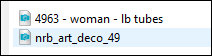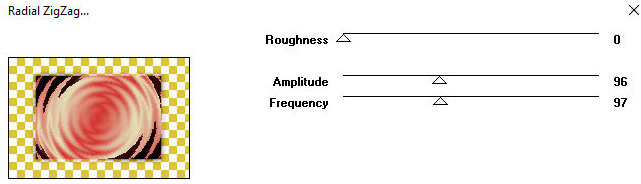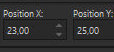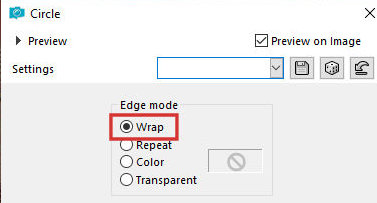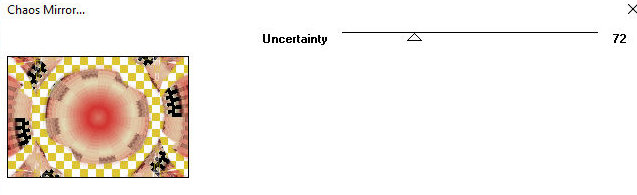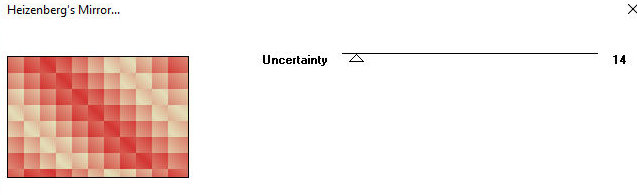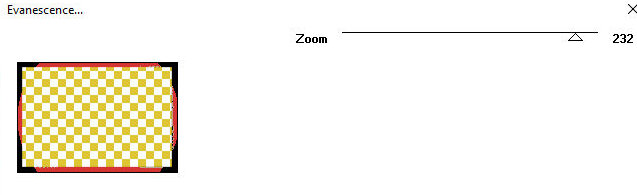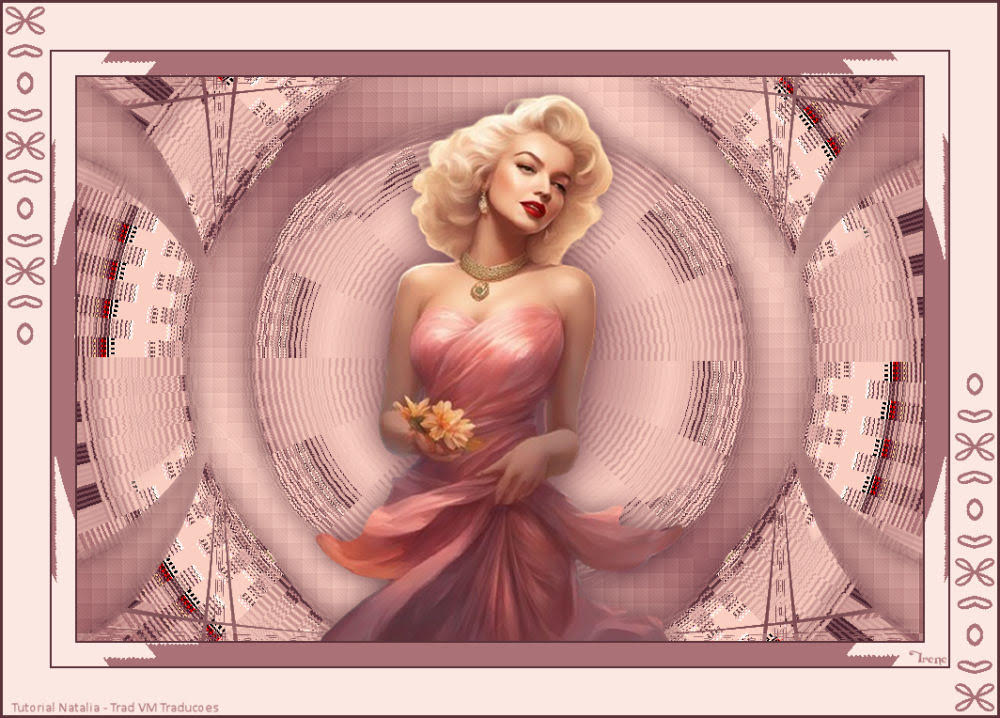|


This tutorial is by Natália Raposo, who I thank for letting me translate her
tutorials.

Original here


Tubes


Material

Many thanks to the creators of these materials
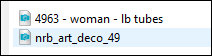

Plugins
FunHouse/Radial ZigZag
FunHouse/ Chaos Mirror
FunHouse/ Heizenberg's Mirror
FunHouse/ Evanescence

You can find these plugins on the websites of:
Renée
Cloclo

You can also find this tutorial translated into these languages:
(Click on the flag)



SCRIPT
Notes:
> Open the material / Duplicate (shift+d) / Close the originals
> Change the blend mode of the layers to match their colors.
> In older versions of the PSP Mirror Horizontal=Mirror / Mirror
Vertical=Flip / Pick tool=deformation
1. Choose two colors for your tube: a dark color for the foreground
and a light color for the background
2. Prepare a Linear gradient
3. Open a new transparent image measuring 900x600px
4. Paint the image with the gradient
5. Effects / Edge Effects / Enhance More
6. Layers/Duplicate
7. Image/Mirror/Mirror Horizontal
8. IMage/Resize: 70% - all layers unchecked
9. Drop Shadw: 0 0 80 45 black
10. Effects / plugins / FunHouse / Radial ZigZag
11. Activate the Pick Tool and configure: X=23 /
Y=25
12. Layers/Duplicate
13. Image/Mirror/Mirror Horizontal
14. Image / Mirror / Mirror Vertical
15. Merge down
16. Effects / Geometric Effects / Circle / Wrap
17. Effects/lugins/FunHouse/Chaos Mirror
18. Layers/Duplicate
19. Image / Mirror / Mirror Horizontal
20. Merge Down
21. Drop shade: 0 0 80 45 black
22. Activate Raster layer 1
23. Effects / Plugins / Heizenberg's Mirror
24. Adjust / Sharpness / Sharpen More
25. Copy the main tube [4963 - woman - lb tubes] and paste it as a
new layer
26. Layers / Arrange / Bring to top
27. Position however you want and apply Drop Shadow of your choice
28. Image / Add borders / 2px / black
29. Image / Add borders / 25px / foreground color
30. Select this 25px border with the magic wand - tolerance/feather
= 0
31. Selections / Promote selection to layer
32. Select none
33. Effects / plugins / FunHouse / Evanescence
34. Image/Add borders/2px/black
35. Image/ Add borders / 50 px / background color
36. Copy the tube deco [nrb_art_deco_49] and paste it as a new layer
37. Position in the upper left corner of the border (see model)
38. Layers/Duplicate
39. Image / Mirror / Mirror Horizontal
40. Image / Mirror / Mirror Vertical
41. Image / Add borders / 3px / black
42. Image/Resize: 1000px (width)
43.Adjust/Sharpness/Sharpen
44. Add signatures
45. Merge all
46. Save as jpeg
*
Thank you Irene for testing my translations
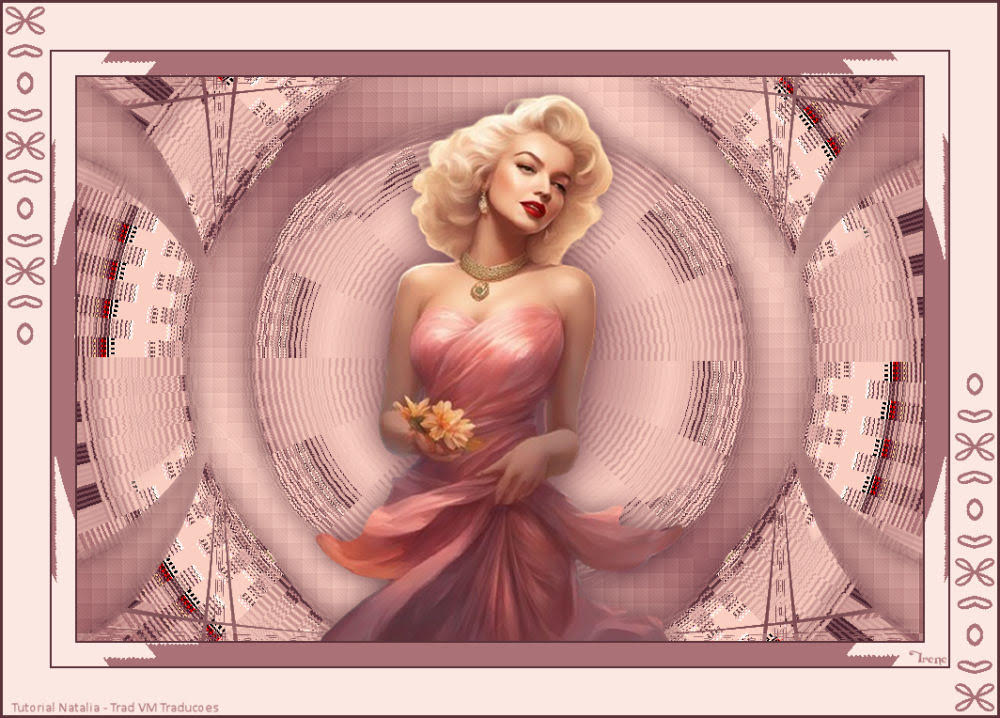


|