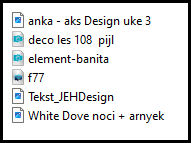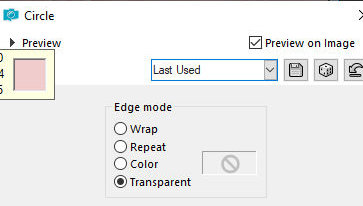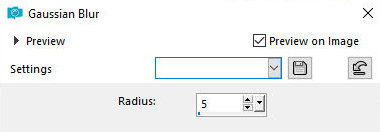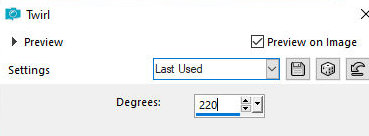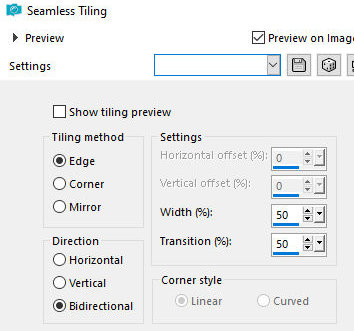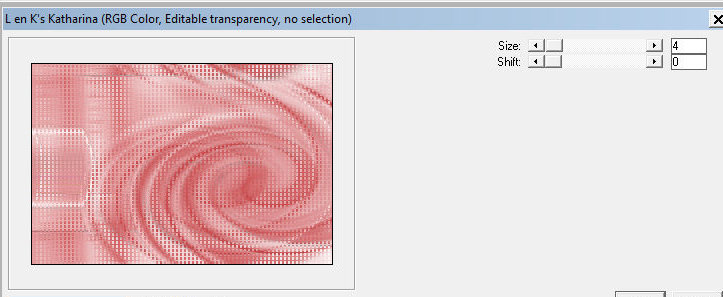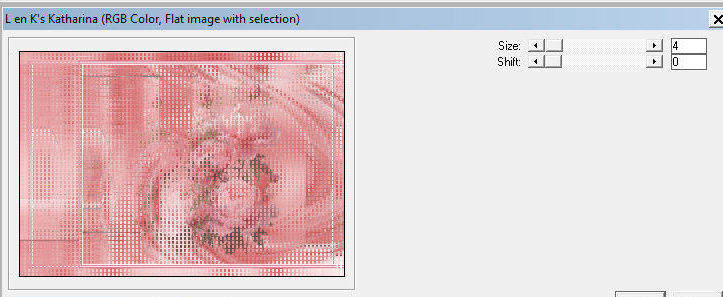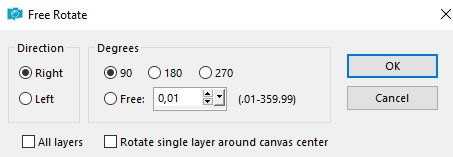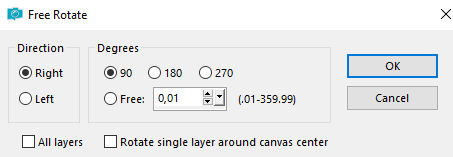|
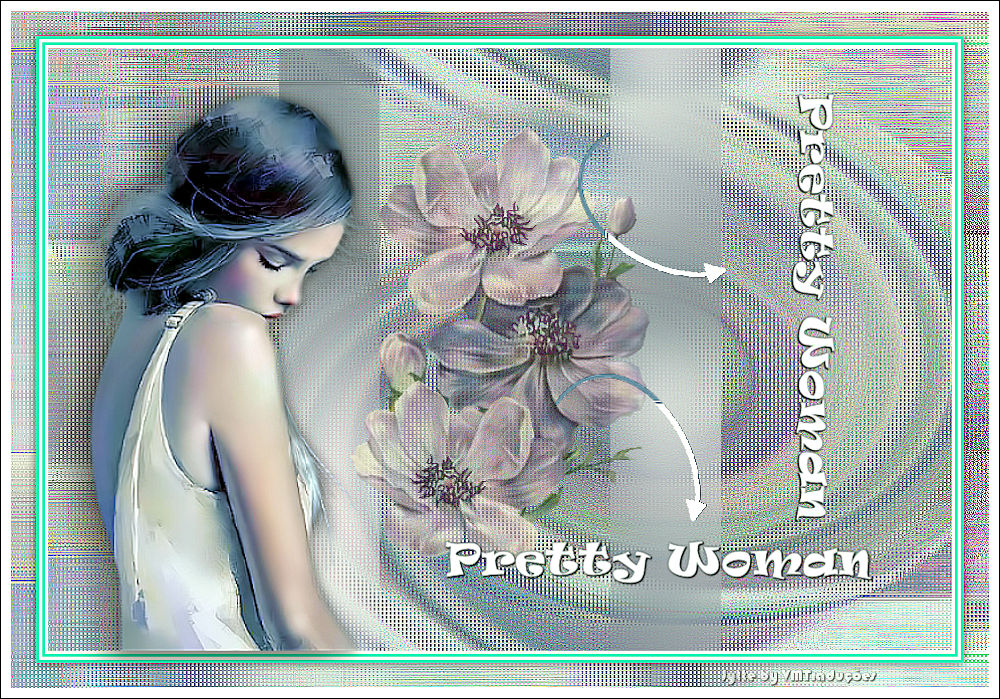

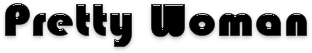
This tutorial is from Jytte who I thank for
letting me translate their tutorials.

Original here
.jpg)

Tubes

° other tubes provided by the author

Material

Many thanks to the creators of
these materials
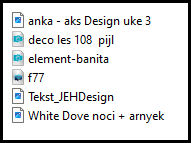

Plugins
L & K's Katharina

You can find these plugins on the websites of:
Renée
Cloclo

You can also find this tutorial translated into these languages:
(Click on the flag)




ROTEIRO
SCRIPT
Notes:
> Open the material / Duplicate (shift+d) / Close the originals
> Change the blend mode of the layers to match their colors.
> In older versions of PSP, Mirror Horizontal=Mirror / Mirror Vertical=Flip /
Pick tool=deformation
> Open the masks in psp and
minimize
>Adjust the size of the tubes according to your images
*
Colors: Foreground: #9eabb4 - Background: #ffffff
Open a new image measuring 900x600px
Selections - Select All
Copy [anka - aks Design uke 3 ]
Paste into selection
Select none
Layers - duplicate
Effects - Geometric Effects - Circle - Transparent
Adjust - Blur - Gaussian Blur:5
Effects - Distortion Effects - Twirl
Repeat the Twirl
Effects - Edge Effects - Enhance More
Effects - image Effects - Seamless Tiling
Merge visible
Effects - plugins - L & K's - L & K's Katharina
Effects - Edge Effects - Enahnce
Copy [ element-banita]
Paste as new layer
Copy [f77]
Paste as new layer
Layers - Properties - Opacity:65%
Image - Add borders - 3px - white
Image - Add borders - 3px - foreground color
Image - Add borders - 3px - white
Image - Add borders - 3px - foreground color
Selections - Select all
Image - Add borders - 25px - white
Selections - Invert
Copy [ anka - aks Design uke 3 ]
Paste into selection
Effects - plugins - L&K's - L&K's Katharina
Effects - Edge Effects - Enhance
Selections - Invert
Drop Shadow: 0 0 60 15 black
Select none
Copy [White Dove noci + arnyek]
Paste as new layer
Image - Mirror - Mirror Horizontal
Image - Resize: 115% - all layers unchecked
Position according to the model
Drop shadow same as before
Copy [Tekst_JEHDesign]
Paste as new layer
Position according to template
Drop Shadow of your choice
Layers - Duplicate
Image - Free rotate - right/90
Position according to template
Copy [deco les 108 pijl]
Paste as new layer
Position according to template
Layers - Duplicate
Image - Free Rotate - Right/90
Image - Mirror - Mirror Horizontal
Position as per template
Image - add borders - 10px - white
Place signatures
Merge all
Save as jpeg
*


|
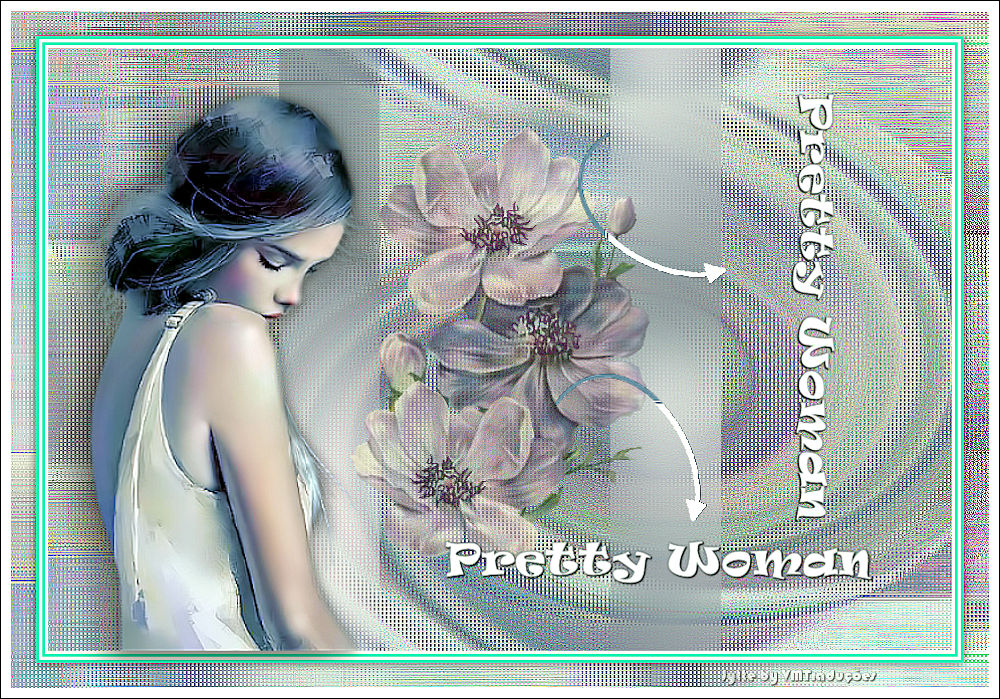

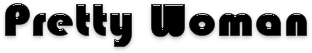

.jpg)