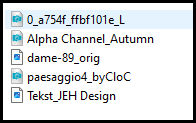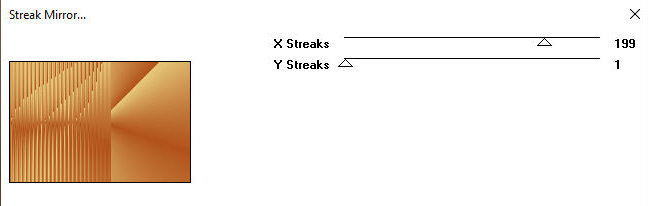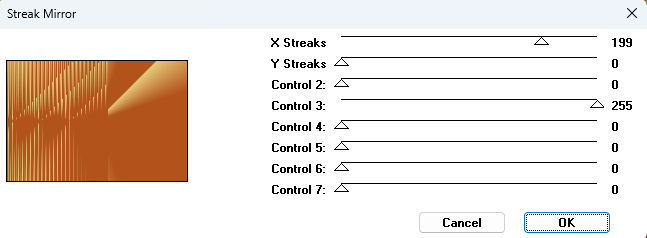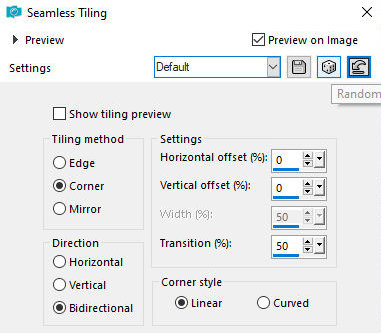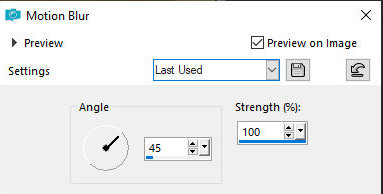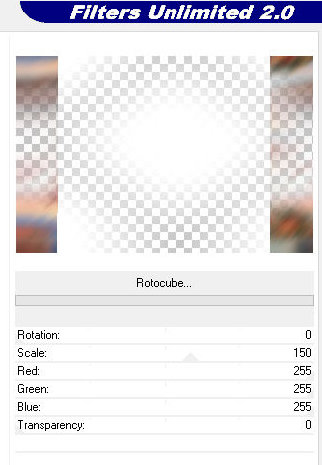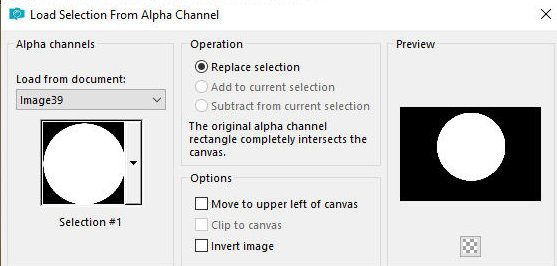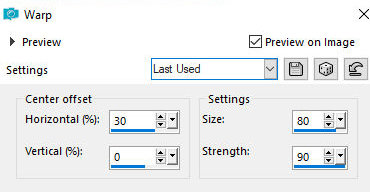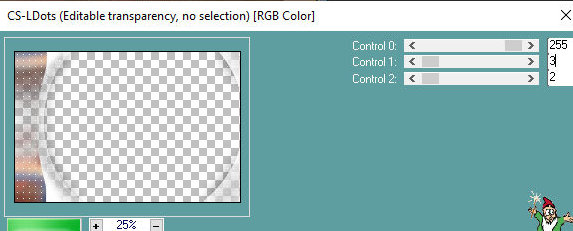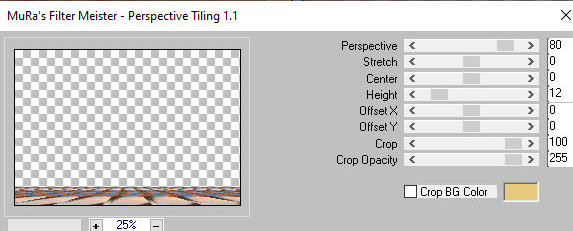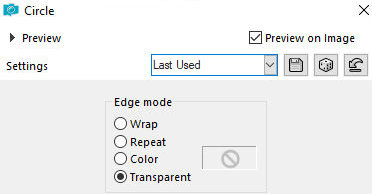|



This tutorial is from Jytte who I thank for
letting me translate their tutorials.

Original here
.jpg)

Tubes

EClo e Jytte

Material

Many thanks to the creators of
these materials
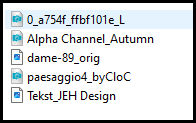

Plugins
FunHouse - Unplugged Shapes -
Unlimited 2 - Carolaine and Sensibility - Mura's meister

You can find these plugins on the websites of:
Renée
Cloclo

You can also find this tutorial translated into these languages:
(Click on the flag)




SCRIPT
Notes:
> Open the material / Duplicate (shift+d) / Close the originals
> Change the blend mode of the layers to match their colors.
> In older versions of PSP, Mirror Horizontal=Mirror / Mirror Vertical=Flip /
Pick tool=deformation
> Open the masks in psp and
minimize
>Adjust the size of the tubes according to your images
*
Colors: Foreground: #b1531b - Background: #e7cb7d
Prepare a Radial gradient
Open Alpha Channel [alpha channel autumn] -
Duplicate (shift+d) - Close the original
Paint the image with the gradient
Effects - Plugins - FunHouse - Streak Mirror
Note: The version of my plugin is different from
the author's version, I had to make an adaptation. Below are the
prints with the settings I used and the author's
Add a new layer
Selections - Select all
Copy the misted landscape tube [paesaggio4_byCloC]
Note: Try to leave the misted landscape more or
less the same size as the original misted, otherwise it may cause
differences in the application of other effects
Paste in the selection
Select none
Layers - Properties - Blend Mode: Luminance (L) - Opacity=70%
Effects - Image Effects - Seamless Tiling - default
Adjust - Blur - Motion Blur
Repeat the Motion Blur
Layers - Duplicate
Effects - Plugins - Unlimited 2 - Unplugged Shapes - Rotocube
Selections - Load selection from alpha channel -
Selection #1
Press Delete on the keyboard
Select none
Effects - Distortion Effects - Warp
Dop Shadow: 0 1 65 80 black
Effects - plugins - Carolaine and Sensibility - CS_LDots
Adjust - Sharpness - Sharpen
Copy the tube misted landscape [paesaggio4_byCloC]
Paste as a new layer
Layers - Properties - blend Mode: Luminance (L) - Opacity:70%
Layers - Duplicate
Effects - plugins - Mura's Meister - Perspective Tiling
Layers - Duplicate
Image - Mirror - Mirror Vertical
Merge Down
Effects - Geometric Effects - Circle - Transparent
Activate the background layer
Copy (Minimize the copy to use later, if you want to save it, for
safety)
Return to your working image
Image - Add borders - 3px - background color
Image - Add borders - 2px - foreground color
Image - Add borders - 3px - background color
Selections - Select all
Image - Add borders - 45px - white
Selections - invert
Copy the minimized image
Paste into the selection
Effects - Edge Effects - enhance
Selections - Invert
Drop shadow - same as before
Select none
Copy the main tube [Dame-89-orig]
Paste as a new layer
Image - Resize: 85% - all layers unchecked
Position according to the model
Drop shadow: 0 1 65 25 black
Copy the tube [0_a754f_ffbf101e_L]
Paste as a new layer
Image - Mirror - Mirror Horizontal
Position according to the model
Layers - Properties - Opacity:70%
Drop shadow - same as before
Copy the text [Tekst-JEHDesign]
Paste as a new layer
Image - Add borders - 3px - background color
Place the signatures
Merge all
Save as jpeg
*


|




.jpg)