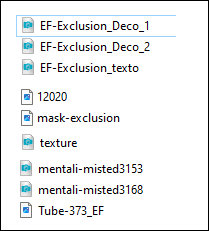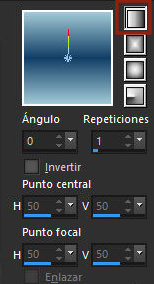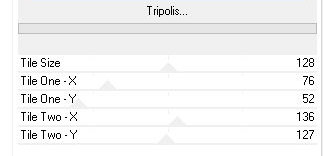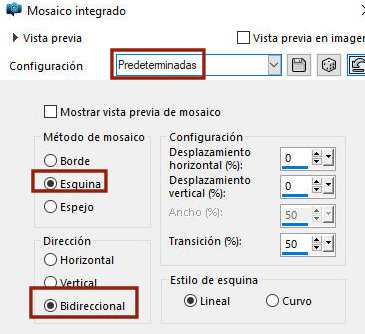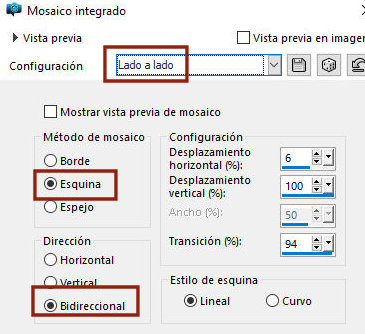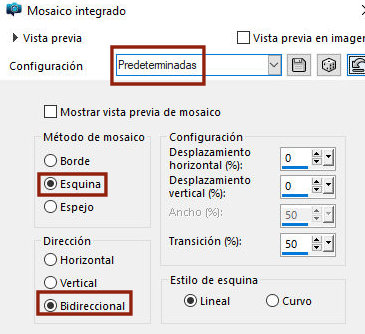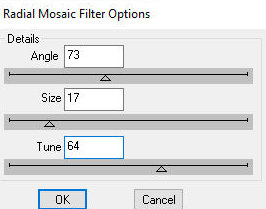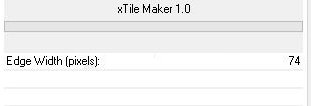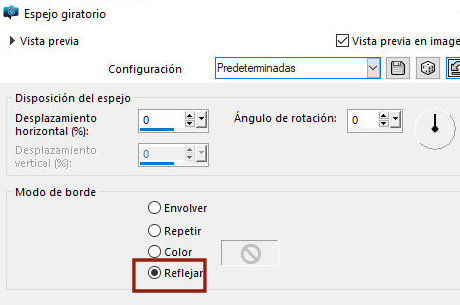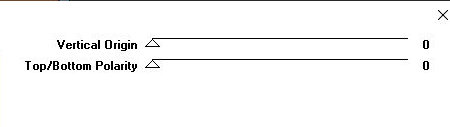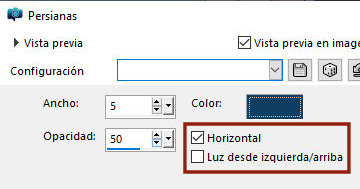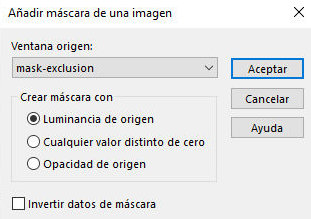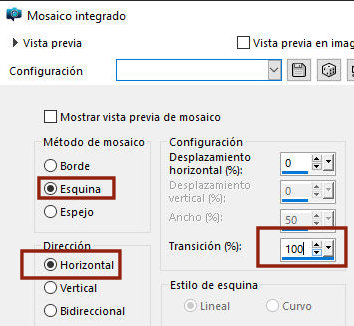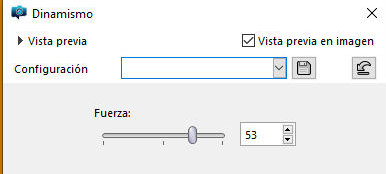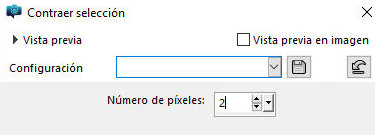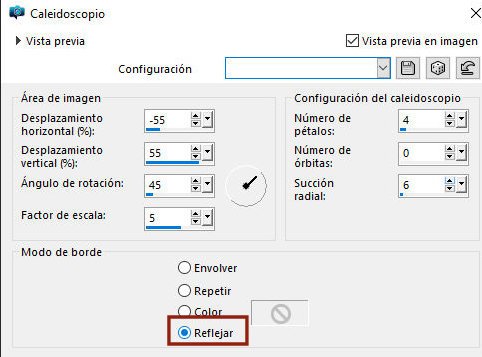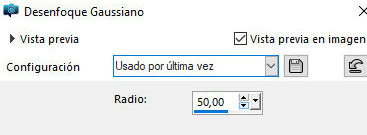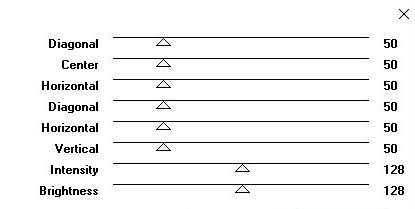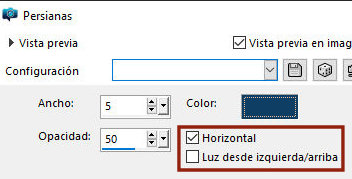|


Este tutorial es de Estela Fonseca, a quien agradezco por
permitirme traducir sus tutoriales.

Original aqui


Tubes



Material

Muchas gracias a los creadores de estos materiales.
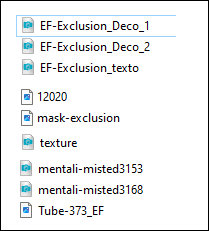

Plugins
VM Instant Art / Tripolis
Adjust / Variation
Simple / Top Left Mirror
dsb Flux / Radial Mosaic
Filters Unlimited 2.0 / &<Bkg Kaleidoscope>
Graphics Plus / Vertical Mirror e Cross Shadow

Puede encontrar estos complementos en los sitios web de:
Renée
Cloclo

También puedes encontrar este tutorial traducido a estos idiomas:
(Haga clic en la bandera)



ROTEIRO
Observações:
> Abra o material / Duplique (shift+d) / Feche os originais
> Mude o blend mode das layers de forma a combinar com suas cores.
> Nas versões antigas do PSP o Mirror Horizontal=Mirror / Mirror Vertical=Flip /
Pick tool=deformation
1. Abra as masks no psp e minimize
2. item cancelado
3. Cores: Foreground: cor 1=a1c8d6 / Background: cor 2=#113e65
4. Prepare um gradiente Linear
20
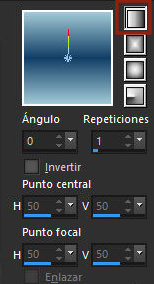
5. Abra uma nova imagem transparente com 1000x600px
6. Preencha com o gradiente
7. Adjust / Blur / Gaussian Blur=50
21

8. Effects / Plugins / VM Instant Art / Tripolis - default
50
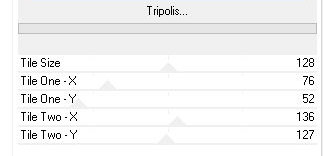
9. Effects / plugins / Simple / Top Left Mirror
51

10. Effects / Image Effects / Seamless Tiling - default
22
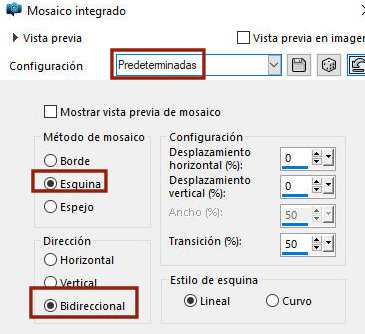
11. Effects / Plugins / Adjust / Variation: Clique 1 vez em MORE
BLUE , 2 vezes em DARKEN(escolha a opção de cor no tom de sua
imagem)
12. Layers / Duplicate
13. Effects / Image Effects / Seamless Tiling - Preset [side by side]
23
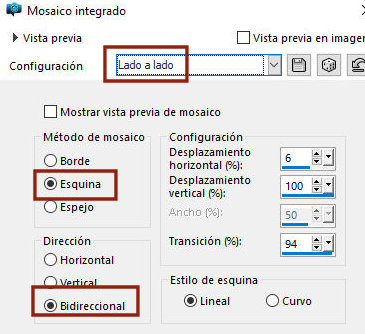
14. Adjust / Sharpness / Sharpen More
15. Merge Down
16. Effects / image Effects / Seamless tiling - default
24
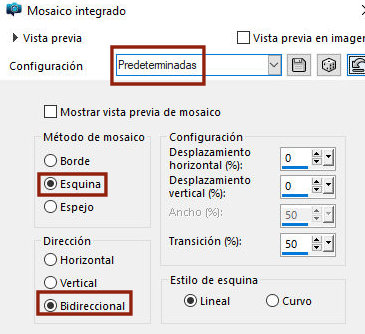
17. Effects / plugins / DSB Flux / radial Mosaic
52
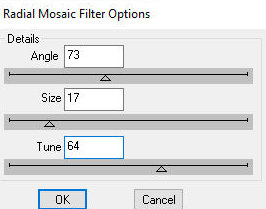
18. Adjust / Sharpness / Sharpen More
19. Effects / plugins / Unlimited 2 / BKG Kaleidoscope / xTile Maker
1.0
53
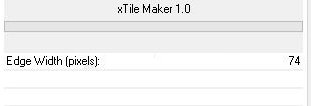
20. Effects / Reflection Effects / rotating mirror - default
25
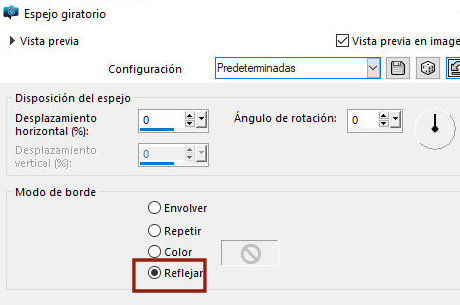
21. Effects / Plugins / Graphic Plus / Vertical Mirror
54
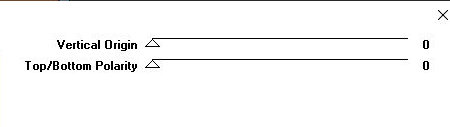
22. Adjust / sharpness / Sharpen
23. Effects / Texture Effects / Blinds
26
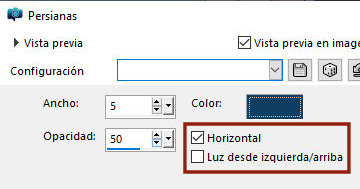
24. Adicione nova layer
25. Preencha com a cor branca
26. Layers / New mask layer / From Image / Mask [EF-Mask_Exclusion]
27
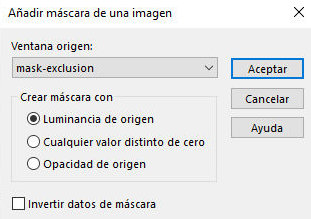
27. Effects / Edge Effects / Enhance More
28. Merge Group
29. Layers / Properties / Opacity=65%
30. Copie a imagem [texture] e cole como nova layer
31. Layers / Properties / Blend Mode: Overlay / opacity=57%
32. Layers / Arrange / Move Down
33. Effects / Image Effects / Seamless Tiling
28
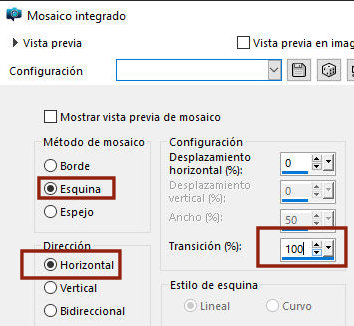
34. Effects / plugins / Xero / Radiance - Default
55

35. Merge Visible
36. Copie o tube [EF-Exclusion_Deco_1] e cole como nova layer
37. Ative a layer Merged
38. Copie o tube [mentali-misted3153] e cole como nova layer
39. Não precisa mover (a autora avisa que aplicou a mask 20-20 neste
tube para clarear as bordas dele)
40. Adjust / Hue and Saturation / Vibrancy=53
29
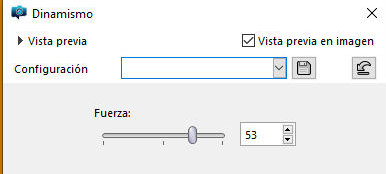
41. Ative a layer superior
42. Copie o tube [mentali-misted3168] e cole como nova layer
43. Posicione à direita conforme o modelo
44. Layers / properties / blend Mode: Soft Light
45. Copie o tube [Tube-373-EF] e cole como nova layer
46. Posicione do lado esquerdo
47. Drop shadow: 0 0 45 30 preto
48. Copie o tube [EF-Exclusion_Texto] e cole como nova layer
49. Posicione à direita conforme o modelo
50. Adicione nova layer
51. Preencha com a cor branca
52. Selections / Select all
53. Selections / modify / Contract 2
30
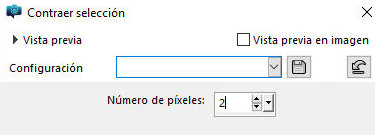
54. Pressione Delete no teclado
55. Selections / Select all
56. Image / Add borders / 43px / cor 3
57. Selections / Invert
58. Effects / Reflection Effects / kaleidoscope
31
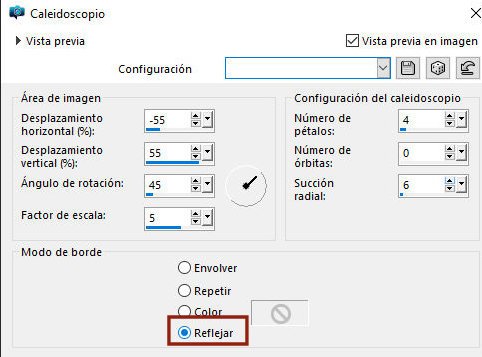
59. Adjust / Blur / Gaussian Blur=50
32
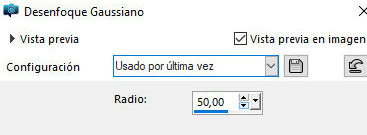
60. Effects / plugins / Graphic Plus / Cross shadow - default
56
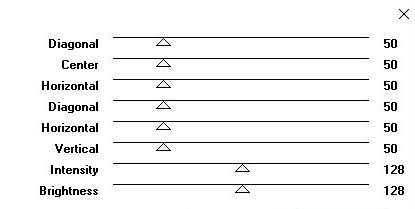
61. Effects / Texture Effects / Blinds - igual ao anterior
33
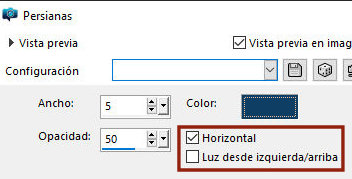
62. Select none
63. Copie o tube [ EF-Exclusion_Deco-2] e cole como nova layer
65. Ative a Pick Tool e configure: X=38 / Y=39
34
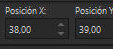
66. Coloque as assinaturas
67. Image / Add borders / 2px / cor 3
68. Image / Add borders / 1px / preto
69. Image / Resize: width=1000px
70. Salve como jpeg
*
Versão testada por minha amiga Irene. Muito obrigado



|