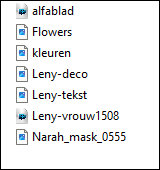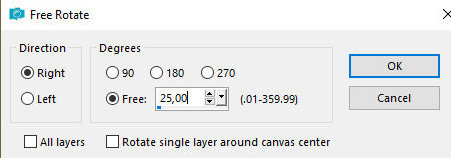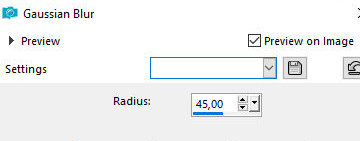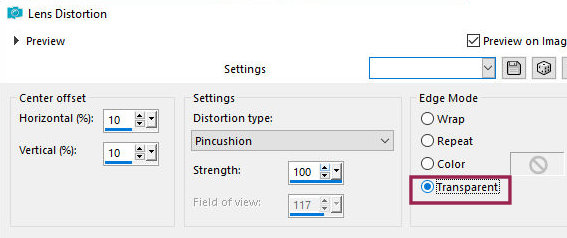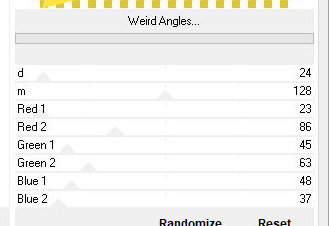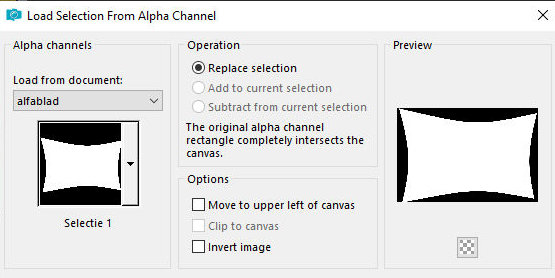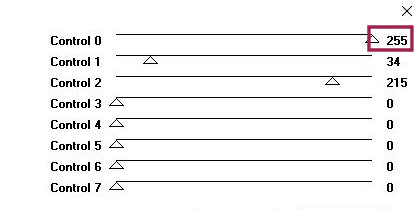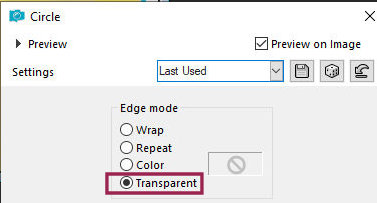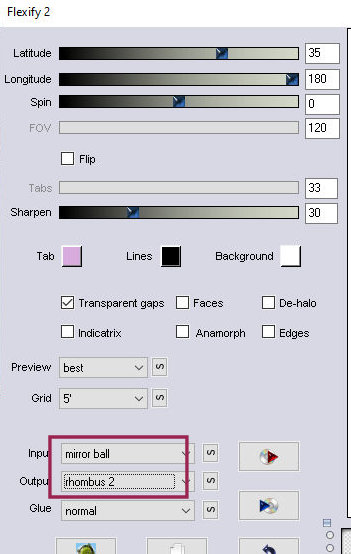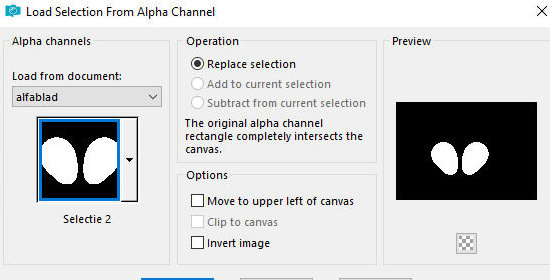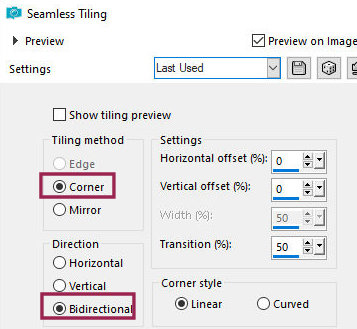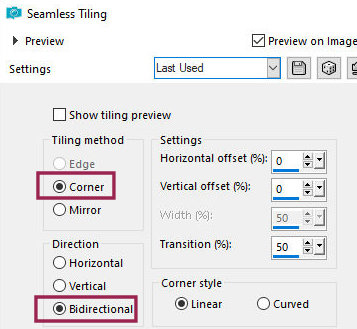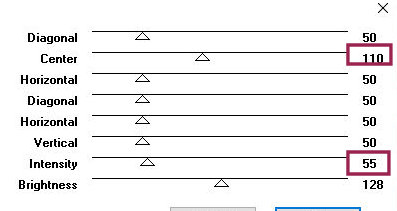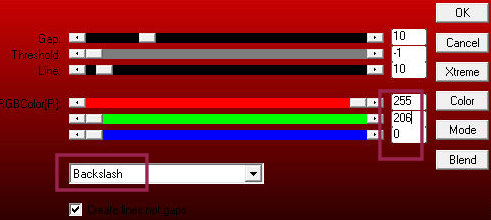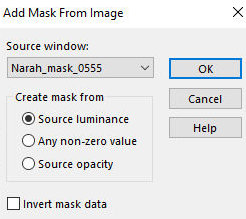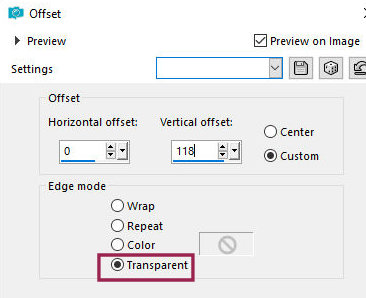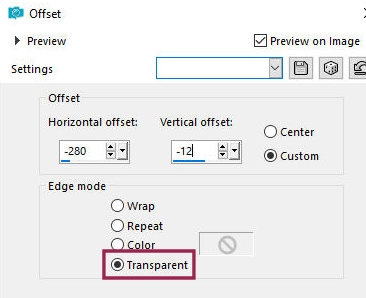|


This tutorial is by Esmakole who I thank for
letting me translate his tutorials.

Original HERE


Tubes

VIRGINIA

Material

Many thanks to the
creators of these materials
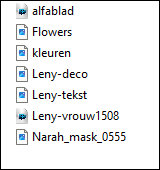

Plugins
[AFS IMPORT]
AP [Lines]
Graphic Plus
Plugins AB 03
Flaming Pear
Unlimited 2

You can find these plugins on the websites of:
Renée
Cloclo

You can also find this tutorial translated into these languages:
(Click on the flag)




SCRIPT
Notes:
> Open the material / Duplicate (shift+d) / Close the originals
> Change the blend mode of the layers to match their colors.
> In older versions of the PSP Mirror Horizontal=Mirror / Mirror
Vertical=Flip / Pick tool=deformation
1. Open the mask on the psp and minimize
2. Colors: Foreground: #fbd96b / Background: d09132

3. Open the alpha channel [alfablad] / Duplicate (shift+d) / Close
the original
3b. Selections / Select all
4. Open the tube [Leny-vrow1508]
5. Image / Free rotate [right/25]
10/2
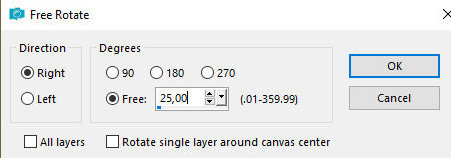
6. Copy and paste into selection
7. Select none
8. Adjust / blur / Gaussian Blur=45
11/3
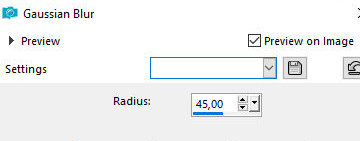
9. Layers / Duplicate
10. Layers / Properties / Blend Mode: Overlay
11. Effects / Image Effects / Seamless Tiling
12/4

12. Effects / Distortion Effects / Lens Distortion / Pincushion
13/5
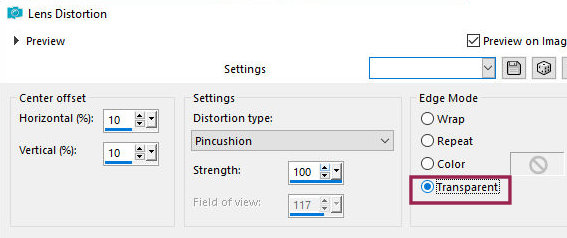
13. Drop shadow: 0 0 50 20 black
14. Merge down
15. Layers / Duplicate
16. Effects / plugins / Unlimited 2 / Plugin AB 03 / Weird Angles
14
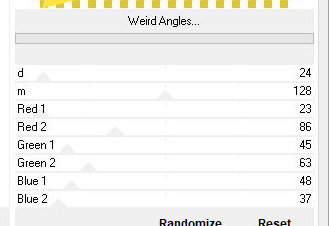
17. Selections / Load selection from alpha channel / Selection #1
15/6
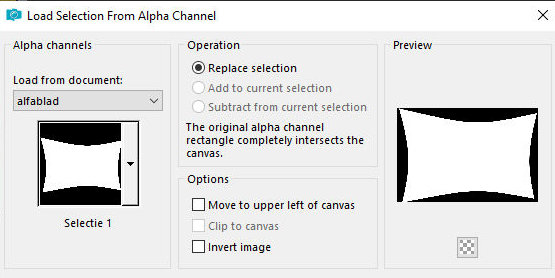
18. Selections / Promote selection to layer
19. Select none
20. Image / Free Rotate [right/90]
16/7

21. Image / Resize: 70% - all layers unchecked
22. Effects / Plugins / [AFS IMPORT] / sqborder2
17
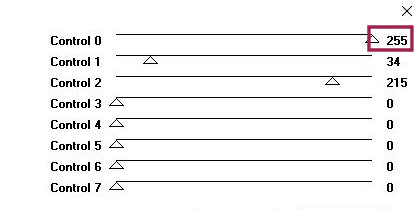
23. Drop shadow - same as above
24. Activate the middle layer
25. Effects / Geometric Effects / Circle / Transparent
18/35
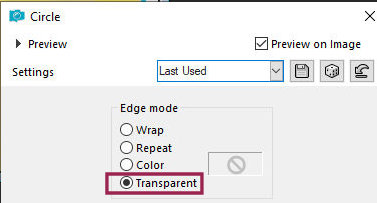
26. Drop Shadow same as above
27. Stay on the layer
28. Effects / Plugins / flaming Pear / Flexify 2
19
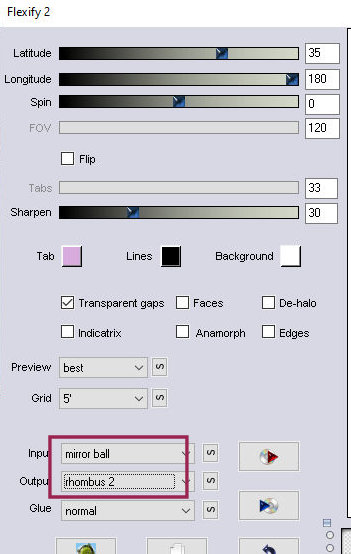
29. Layers / Arrange / Bring to top
30. Selections / Load selection from alpha channel / Selection #2
20/8
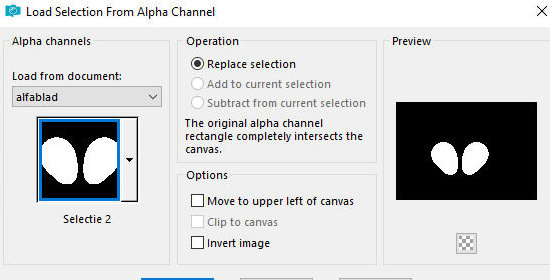
31. Paint the selection with the background color
32. Select none
33. Layers / Duplicate
34. Selections / Load selection from alpha channel / Selection #2
20/8
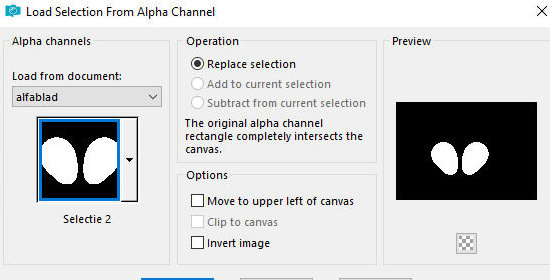
35. Copy the [Flowers] image and paste into the selection
36. Effects / Plugins / Eye Candy 5: Impact / Glass
21

37. Select none
38. Activate the layer below
39. Layers / Duplicate
40. Effects / Image Effects / Seamless Tiling
22/9
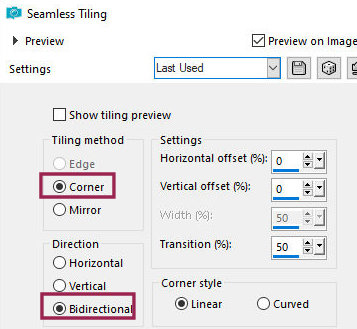
41. Layers / Properties / Opacity=65
42. Activate the background layer
43. Effects / Image Effects / Seamless Tiling - same as above
23/10
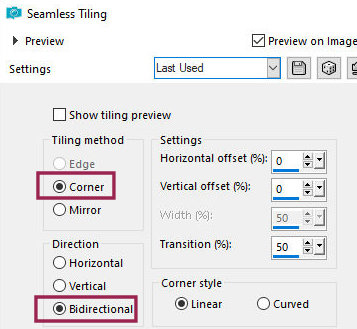
44. Effects / plugins / Graphic Plus / Cross shadow:
24
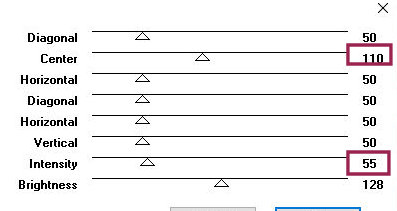
45. Layers / Duplicate
46. Effects / Plugins / AP [Lines] / Backslash
25
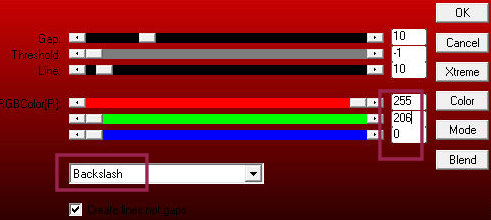
47. Layers / Properties / Opacity=76
48. Activate the top layer
49. Add new layer
50. Paint with white color
51. Layers / New mask layer / From image / Mask [Narah_Mask_0555]
26/11
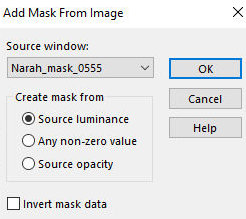
52. Merge Group
53. Effects / Image Effects / offset [0/118]
27/12
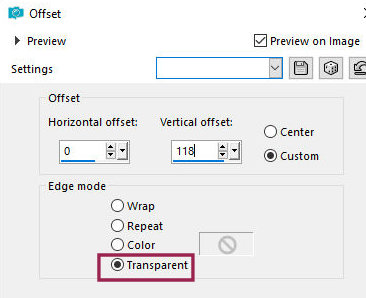
54. Layers / Properties / blend Mode: Luminance (L)
55. Copy the tube [Leny-vrouw-1508] and paste it as a new layer
56. Image / Resize: 70% - all layers unchecked
57. Effects / Image Effects / Offset [-280/-12]
28/13
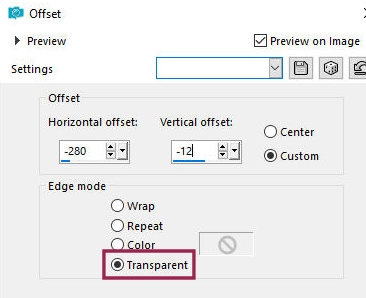
58. Drop shadow: -15 0 40 20 black
59. Copy the tube [Leny-tekst] and paste it as a new layer
60. Position as you prefer
61. Merge all
62. Image / Add borders / 2px / background color
63. Image / Add borders / 20px / white
64. Image / Add borders / 1px / background color
65. Image / Add borders / 10px / white
66. Image / Add borders / 1px / background color
67. Selections / Select all
68. Image / Add borders / 50px / white
69. Drop shadow: 0 0 60 30 dark color
70. Select none
71. Image / Add borders / 2px / background color
72. Copy the tube [Leny-deco] and paste it as a new layer
73. Position in the upper left corner, as per model
74. Layers / Duplicate
75. Image / Mirror / Mirror horizontal
76. Image / Mirror / Mirror Vertical
77. Place the signatures
78. Merge all
79. (optional) Image / Resize: width=900px
80. Save as jpeg
*
Translation tested
by my friend Irene



|