|


This tutorial is by Angela das Graças, whom I thank for letting me translate her
tutorials.

Original here


Tubes


Material

Many thanks to the creators of these materials
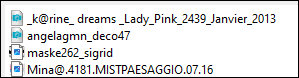

Plugins
UnPlugged Tools / Spice Dots
Mura's Meister / Copies
Italian Editors Effect/ Effetto Fantasma

You can find these plugins on the websites of:
Renée
Cloclo

You can also find this tutorial translated into these languages:
(Click on the flag)



SCRIPT
Notes:
> Open the material / Duplicate (shift+d) / Close the originals
> Change the blend mode of the layers to match their colors.
> In old versions of PSP Mirror Horizontal=Mirror / Mirror Vertical=Flip
/ Pick tool=deformation
1. Open mask [maske262_sigrid] on psp and minimize
2. Choose two colors from your tube: a dark one for the foreground
and a light one for the background.
3. Prepare a Linear Gradient

4. Open a new transparent image with 1000x600px
5. Paint with the gradient
6. Effects / Plugins / Unlimited 2 / UnPlugged Tools / Spice Dots (write
down the RGB of the color and put it in the Red, Green and blue
fields of the plugin in the configuration)
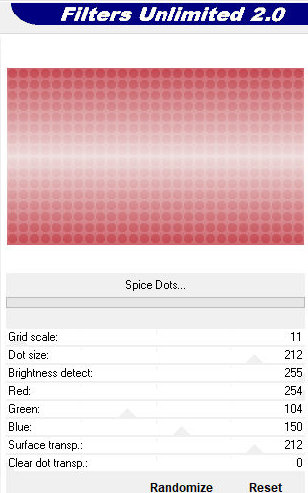
7.Effects/Plugins/Mura's Meister Copies
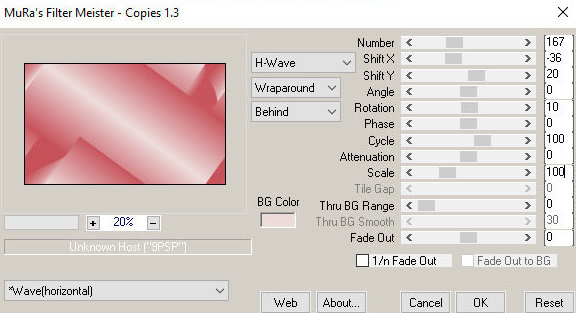
8. Effects / User Defined Filter / Emboss 3
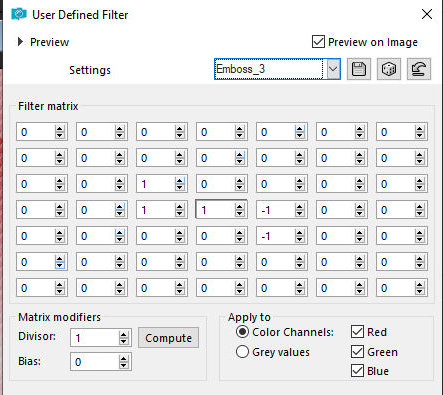
9. Copy the misted landscape tube [Mina@.4181.MISTPAESAGGIO.07.16]
and paste it as a new layer
10. Layers / Properties / Opacity=+/- 60%
11. Add new layer
12. Paint with dark color
13. Layers / New mask layer / From Image / Mask [maske262_sigrid]
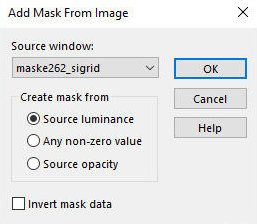
14. Merge Group
15. Drop shadow: 4 4 60 4 black
16. Layers / Properties / Opacity=70%
17. Copy the tube deco[angelagmn_deco47] and paste it as a new layer
18. Effects / Image Effects / Offset [-480/0]
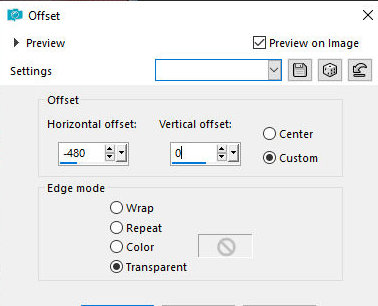
19. Colorize according to your colors
20. Drop Shadow: 4 4 60 4 black
21. Layers / Duplicate
22. Effects / Image Effects / Offset [32/0]
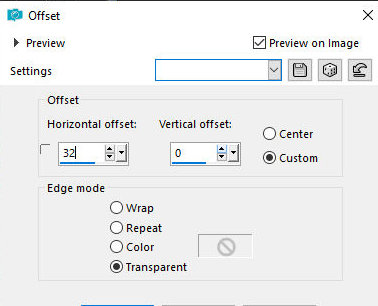
23. Layers / Duplicate
24. Effects / Plugins / Italian Editors Effects / Effetto Fantasma
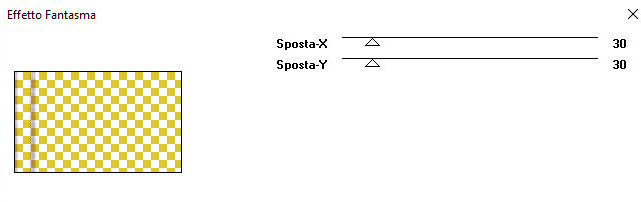
25. Adjust / Sharpness / Sharpen More
26. Merge down
27. Layers / Duplicate
28. Merge down
29. Layers / Duplicate
30. Image/ Mirror / Mirror Horizontal
30b. Activate the top layer
31. Copy the main tube [_k@rine_ dreams
_Lady_Pink_2439_Janvier_2013] and paste it as a new layer
32. Position according to the model or as you prefer
33. Drop Shadow of your choice
34. Image / Add borders / 4px / light color
35. Image / Add borders / 4px / dark color
36. Image / Add borders / 4px / light color
37. Image / Add borders / 50px / different color
38. Select this 50px border with the Magic Wand (tolerance/feather=0)
39. Add new layer
40. Paint with the gradient
41. Effects / plugins / Unlimited 2 / UnPlugged Tools / Jalusi (choose
a color and write down its RGB and in the configuration fill in the
Red, Green and Blue fields with these values)
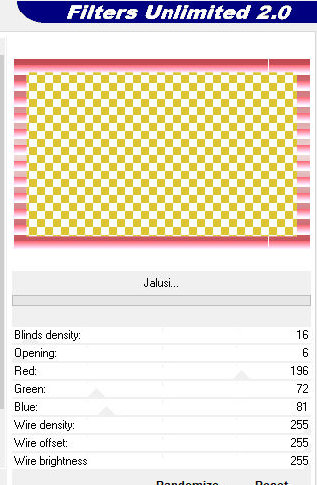
42. Effects / Plugins / Unlimited 2 / UnPlugged Tools / Wavemaker

43. Effects / Plugins / AAA Frames/ Photo Frame
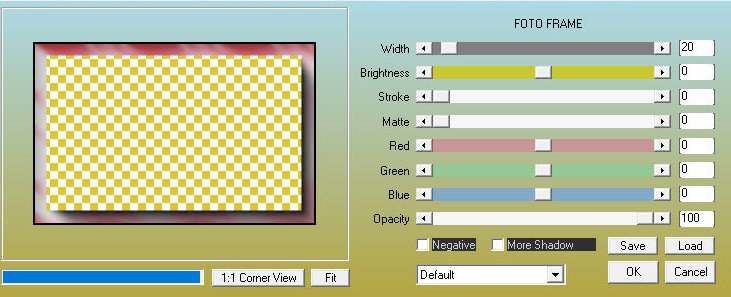
44. Select none
45. Image / Add borders / 4px / dark color
46. Place the signatures
47. Merge All
48. Save as jpeg
*


|