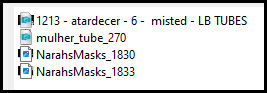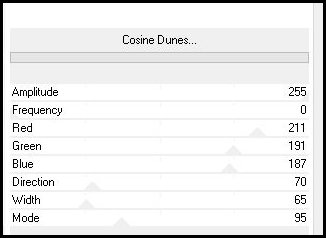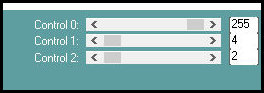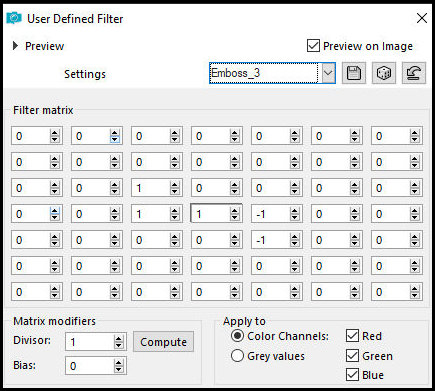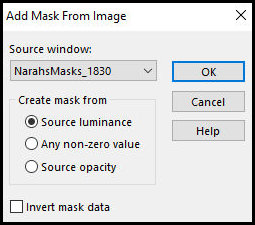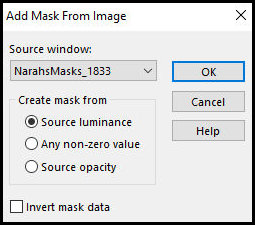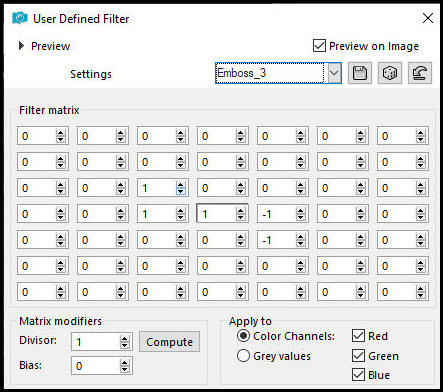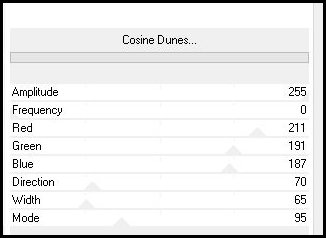|


This tutorial is from Angela das Graças who I thank for
letting me translate their tutorials.

Original aqui


Tubes


Material

Many thanks to the creators of
these materials
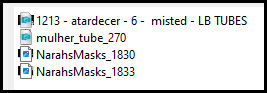

Plugins
Unlimited 2 - Alfs Power Sines -
Carolaine and Sensibility

You can find these plugins on the websites of:
Renée
Cloclo

You can also find this tutorial translated into these languages:
(Click on the flag)



ROTEIRO
SCRIPT
Notes:
> Open the material / Duplicate (shift+d) / Close the originals
> Change the blend mode of the layers to match their colors.
> In older versions of PSP, Mirror Horizontal=Mirror / Mirror Vertical=Flip /
Pick tool=deformation
> Open the masks in psp and
minimize
>Adjust the size of the tubes according to your images
*
Choose two colors from your tube: a
dark one for the foreground and a light one for the background
Prepare a Linear gradient

Open a new transparent image measuring 1000x600px
Paint with the light color
Effects - Plugins - unlimited 2 - Alfs Power Sines - Cosine Dunes
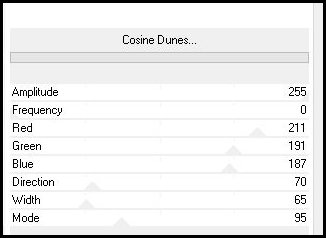
Note: in the red, green and blue fields, enter the RGB values. To
find out these values, position the mouse cursor over the chosen
color and write down the three numbers that appear.
Layers - Duplicate
Image - Mirror - Mirror Horizontal
Layers - Properties - opacity=18%
Merge down
Effects - plug-ins - Carolaine and Sensibility - CS-LDots
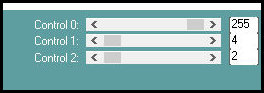
Effects - User Defined Filter - Emboss 3
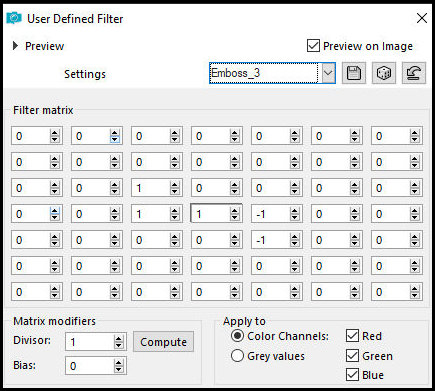
Add new layer
Paint with light color
Layers - new mask layer - from image - mask [NarahsMasks_1830]
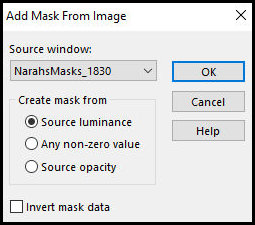
Merge Group
Layers - Properties - Blend Mode: Dodge
Add new layer
Paint with dark color
Layers - New Mask Layer - From Image - Mask [NarahsMasks_1833]
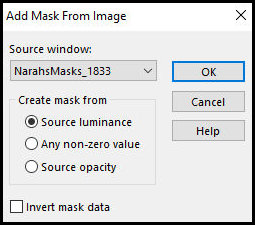
Merge Group
Effects - usr Defined Filter - Emboss 3
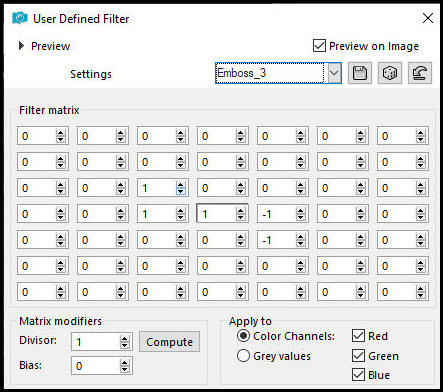
Copy the misted landscape tube and paste it as a new layer
Move the tube to the circles
Layers - Arrange - Move down
Position and delete the art that is outside the circle
Activate the top layer
Copy the main tube and paste it as new layer
Position according to the model or as you prefer
Drop shadow of your choice (optional)
Image - Add borders - 5px - black
Image - Add borders - 30px - different color
Select this 30px border with the Magic Wand - Tolerance/feather=0
Paint with the gradient
Effects - plugins - unlimited 2 - Alfs Power Sines - Cosine Dunes
same as before, but use the RGB of the dark color
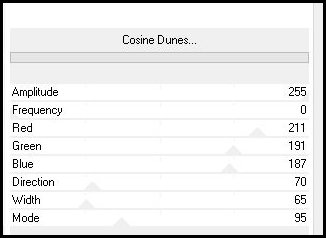
Effects - plugins - Carolaine and Sensibility - CS-LDots

Effects - user Defined Filter - Emboss 3 (optional)
Selections - invert
Drop shadow 4 4 60 4 black
Repeat the Drop Shadow with negative V and H
Seelct non
Image - Add borders - 2px - black
Image - Resize: 1000px (width)
Place the signatures
Merge all
Save as jpeg
*
Thank you Irene for testing my
translations



|