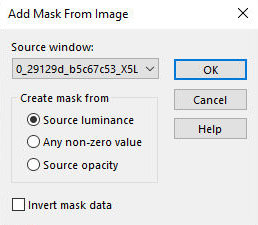|


This tutorial is from Amparito Silva who I thank for
letting me translate their tutorials.

Original here


Tubes


Material

Many thanks to the creators of
these materials


Plugins
Plugin AB
08
VM
Instant Art / Tripolis
Mura's
Seamless / Emboss at Alpha

You can find these plugins on the websites of:
Renée
Cloclo

You can also find this tutorial translated into these languages:
(Click on the flag)



SCRIPT
Notes:
> Open the material / Duplicate (shift+d) / Close the originals
> Change the blend mode of the layers to match their colors.
> In older versions of PSP, Mirror Horizontal=Mirror / Mirror Vertical=Flip /
Pick tool=deformation
1
Open the mask in psp and minimize
Colors used in the original version:
Open the background [Fondo.-asa] - duplicate (shift+d)
- close the original
Effects - plugins - Unlimited 2 - Plugin AB 08 - Behind Bars
2
Add a new layer
Paint with the background color
Layers - new mask layer - from image - mask [0_29129d_b5c67c53_X5L]
Effects - Edge Effects - Enhance
Merge group
3
Effects - plugins - unlimited 2 - vm instant art - tripoli
Effects - plugins - mura's seamless - emboss at
alpha - default
Drop shadow : 0 0 60 10 black
Layers - properties - blend mode: Luminance(L)
4
Copy the tube [deco mask .-] - paste as new layer
Layers - properties - blend mode: Hard Light or another of your
choice
Copy the tube misted landscape [0_9df7e_7733786e_orig] - paste as a
new layer
Adjust the size and position according to the model
Layers - arrange - move down
5
Activate the top layer
Copy the tube [Asa.-DECO pluma] - paste as a new layer
Position according to the model on top
Layers - duplicate
Image - mirror - mirror vertical
Merge down
6
Copy the wordart [word_mystory_byjakline] - paste as a new layer
Adjust the size and position according to the model
Copy the main tube [Tuba.-ASA_8f463295dd5web] - paste as a new layer
Adjust the size
Drop shadow of your choice
Merge Visible
Add a border of your choice
Finish:
Add the signatures
Merge all
Save as jpeg
*
Thank you Irene for testing my translations



|