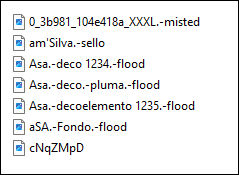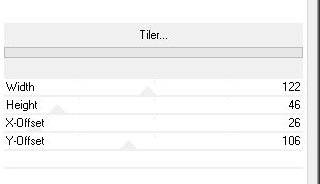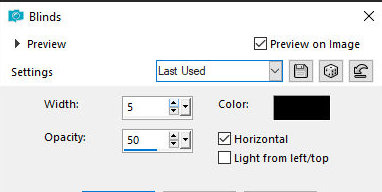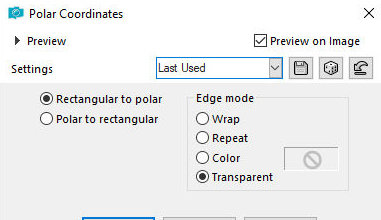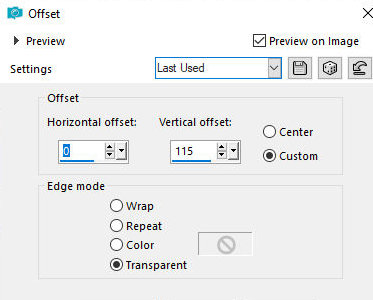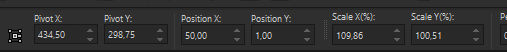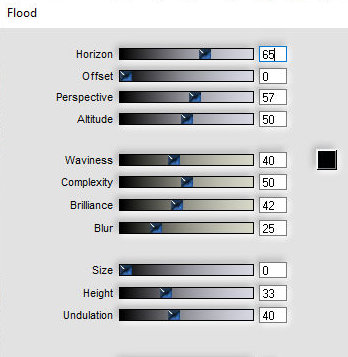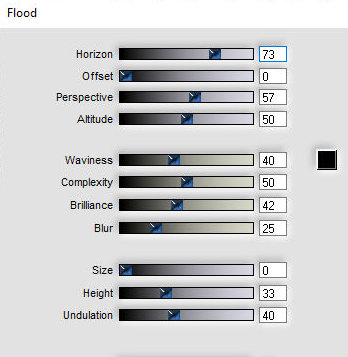|


This tutorial is from Amparito Silva who I thank for
letting me translate their tutorials.

Original here


Tubes


Material

Many thanks to the creators of
these materials
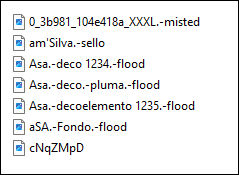

Plugins
Unlimited 2 - VM Toolbox

You can find these plugins on the websites of:
Renée
Cloclo

You can also find this tutorial translated into these languages:
(Click on the flag)



SCRIPT
Notes:
> Open the material / Duplicate (shift+d) / Close the originals
> Change the blend mode of the layers to match their colors.
> In older versions of PSP, Mirror Horizontal=Mirror / Mirror Vertical=Flip /
Pick tool=deformation
> Open the masks in psp and
minimize
>Adjust the size of the tubes according to your images
*
1. Original colors
2. Open the image [ aSA.-Fondo.-flood] - Duplicate
(shift+d) - Close the original
3. Copy the tube [Asa.-decoelemento 1235.-flood] and paste it as a
new layer
4. Objects - Align - Bottom
5. Copy the tube [Asa.-deco 1234.-flood] and paste it as a new layer
6. Effects - Plugins - Unlimited 2 - VM Toolbox - Tiler
7. Layers - Properties - blend Mode: Soft Light
8. Effects - Texture Effects - Blinds
9. Drop shadow: 0 0 60 20 #373e32
10. Copy the tube [Asa.-deco 1234.-flood] again and paste it as a
new layer
11. Effects - Dstortion Effects - Polar Coordinates - Rectangular to
polar
12. Effects - Image Effects - Offset [0/115]
13. Layers - Duplicate
14. Image - Mirror - Mirror Vertical
15. Merge down
16. Drop Shadow: 0 0 60 20 #373e32
17. Activate the Pick Tool and configure according to the print
18. Layers - Arrange - Move Down
19. Copy the tube [0_3b981_104e418a_XXXL.-misted] and paste as a new
layer
20. Effects - Plugins - Flaming Pear - Flood
21. Layers - Arrange - Move Down
22. Activate the top layer
23. Copy the tube [cNqZMpD] and paste as a new layer
24. Position according to the model
25. Effects - Plugins - Flaming Pear - Flood - new configuration
26. Copy the tube [Asa.-deco.-pluma.-flood] and
paste as new layer
27. Merge visible
28. Add a border of your choice
29. Place signatures
30. Merge all
31. Save as jpeg
Outra versão

*


|