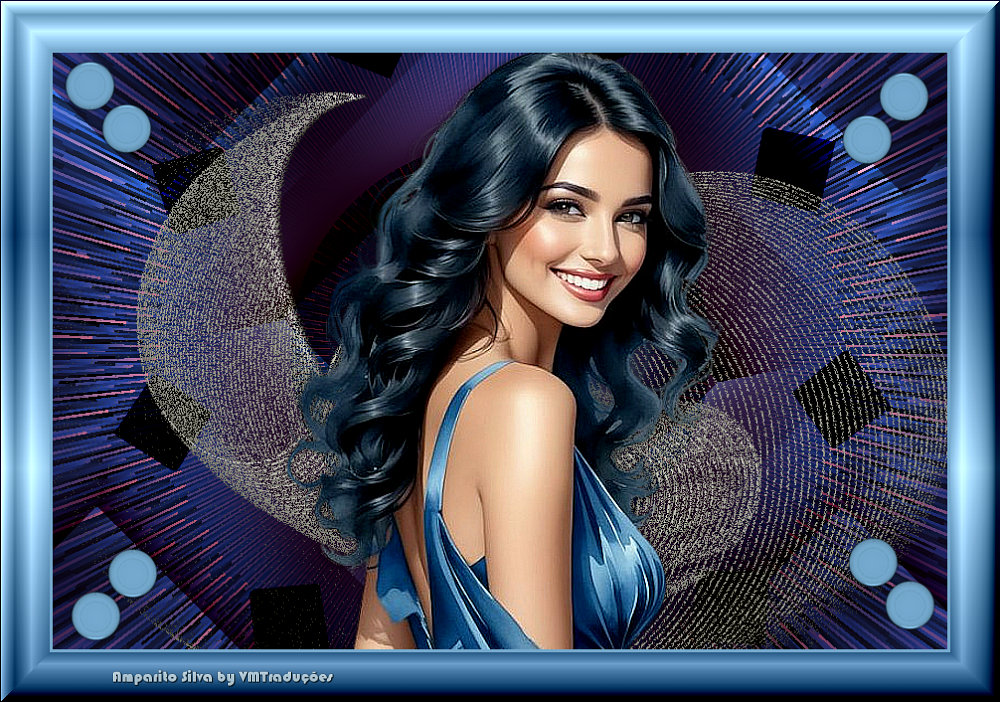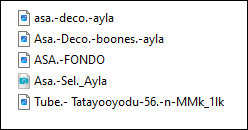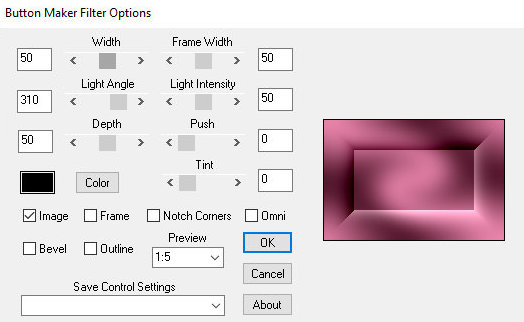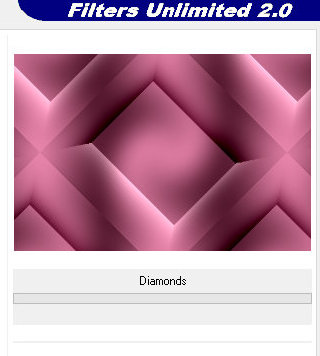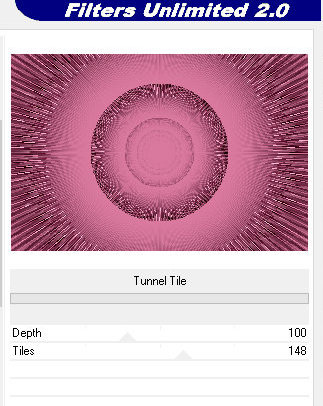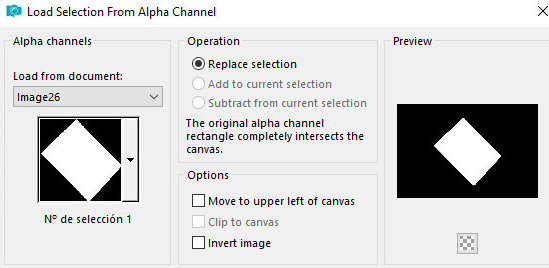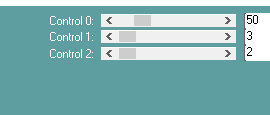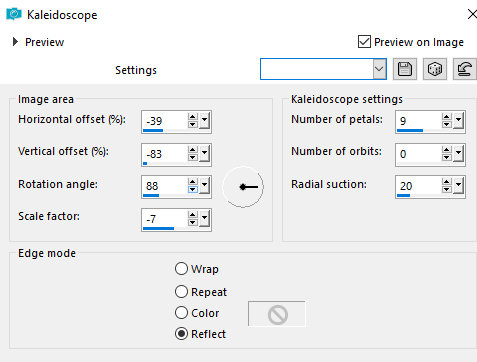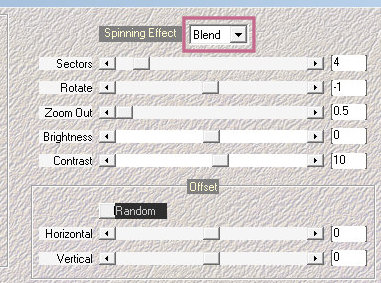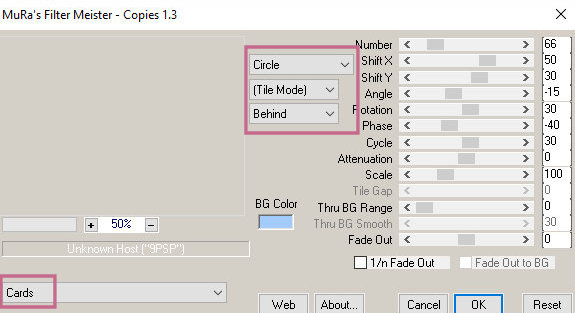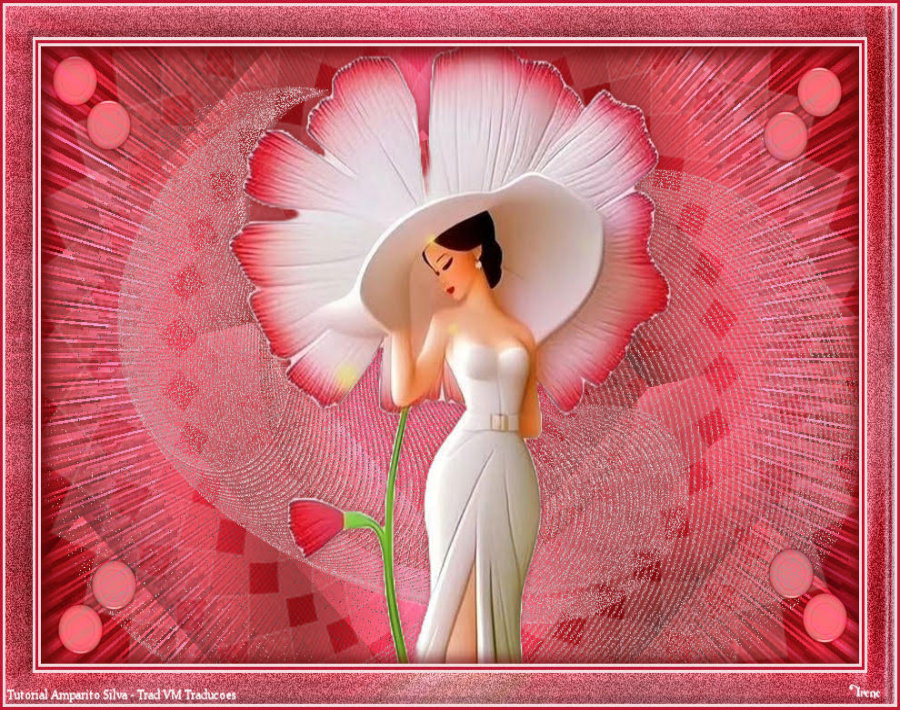|
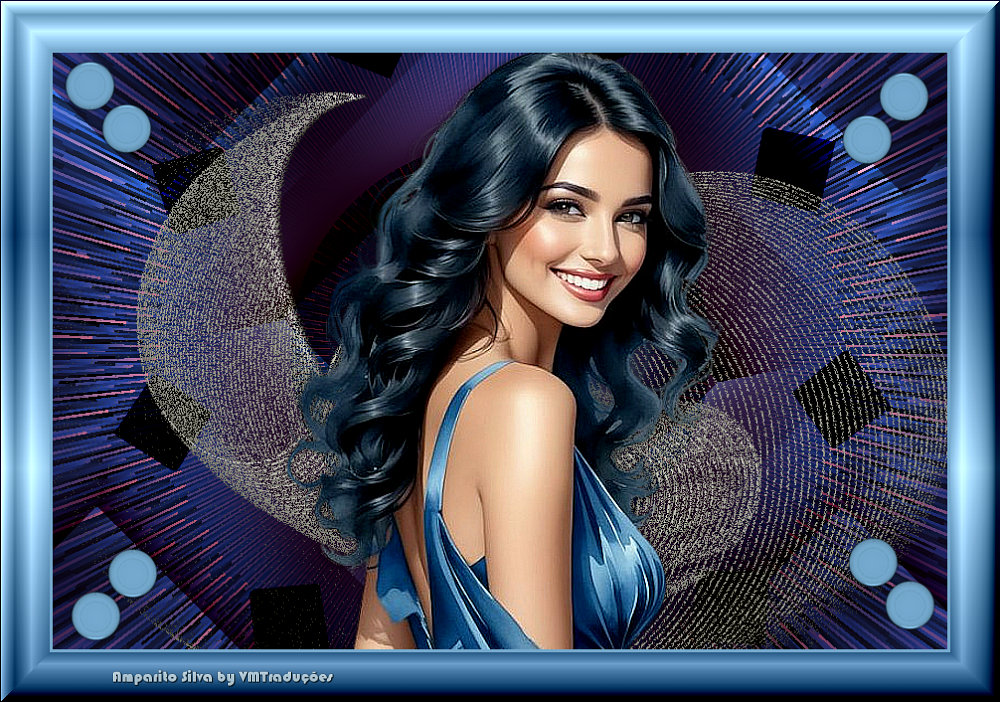

This tutorial is by Amparito Silva, who I thank
for letting me translate his tutorials.

Original here


Tubes


Material

Many thanks to the creators of these materials
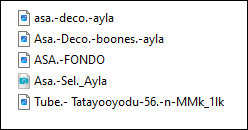

Plugins
photo Swizzle / Button maker
Unlimited 2 / Simple / Diamonds
unlimited 2 / BKG Designers sf10 III / Tunnel Tile
carolaine and Sensibility / CS-LDots
Mehdi / Kaleidoscope 2.1
Mura's meister / Copies

You can find these plugins on the websites of:
Renée
Cloclo

You can also find this tutorial translated into these languages:
(Click on the flag)




ROAD MAP
Notes:
> Open the material / Duplicate (shift+d) / Close the originals
> Change the blend mode of the layers to match their colors.
> In older versions of the PSP Mirror Horizontal=Mirror / Mirror Vertical=Flip /
Pick tool=deformation
1. Open the alpha channel [Asa.-Sel._Ayla]/ Duplicate (shift+d) / Close the
original (Colorize the image according to its tubes)
2. Selections / Select all
3. Copy the background [ASA.-FONDO] and paste into the selection
3b. Select none
4. Effects/plugins/photo Swizzle/Button maker
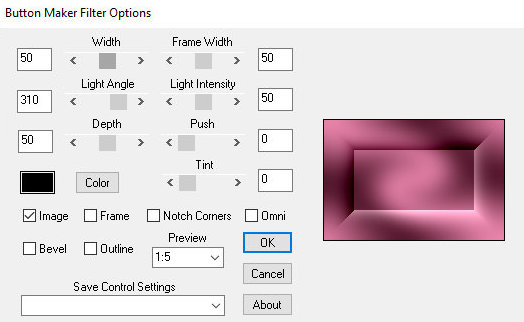
5. Effects / Plugins / Unlimited 2 / Simple /
Diamonds
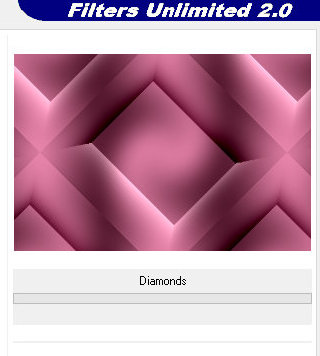
6. Layers / Duplicate
7. Effects / Plugins / unlimited 2 / BKG Designers sf10 III / Tunnel
Tile
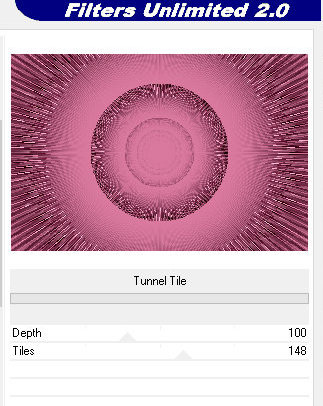
8. Layers / Properties / blend mode: multiply
9. Selections / Load selection from alpha channel / Selection #1
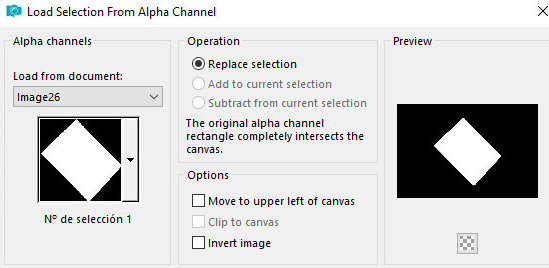
10. Activate the background layer
11. Selections / Promote selection to layer
12. Layers / Arrange / Bring to top
13. Effects / plugins / carolaine and Sensibility / CS-LDots
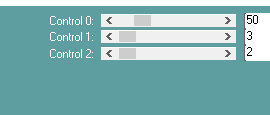
13b. Select none
14. Effects / Edge Effects / Dilate
15. Effects / eflection Effects / kaleidoscope
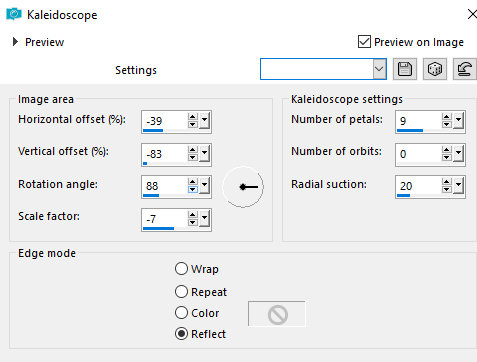
16. Effects / plugins / Mehdi / Kaleidoscope 2.1
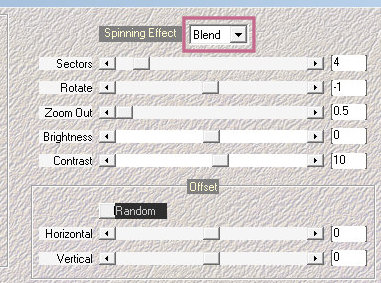
17. Layers / Properties / blend Mode: Burn or another that matches
18. Copy the tube [asa.-deco.-ayla] and paste it as a new layer
19. Effects / Plugins / Mura's meister / Copies
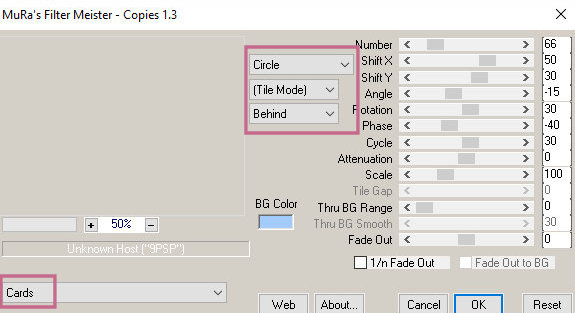
20. Image / Mirror / Mirror Vertical
21. Layers / Properties / blend Mode: Dissolve / opacity=63%
22. Copy the tube [Asa.-Deco.-boones.-ayla] and paste it as a new
layer
23. Copy the tube [Tube.- Tatayooyodu-56.-n-MMk_1lk]
24. Adjust the size
25. Drop Shadow: 0 0 60 10 black
26. Add a border of your choice
27. Place the signatures
28. Merge All
29. Save as jpeg
*
Agradeço à Irene que gentilmente testa minhas
traduções
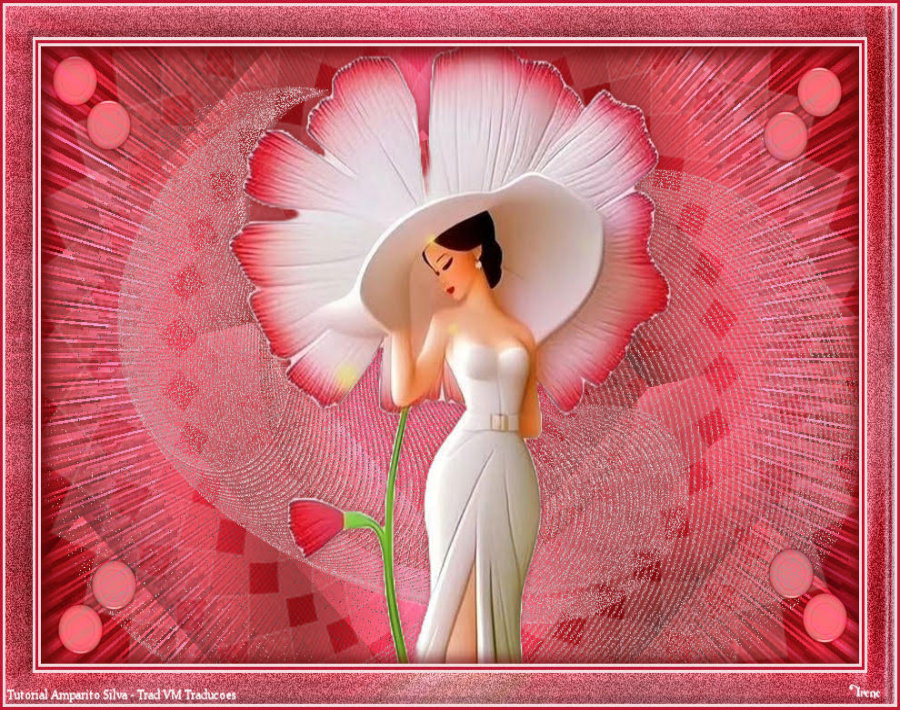



|