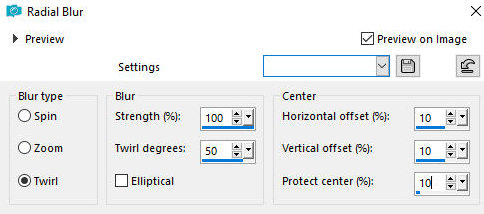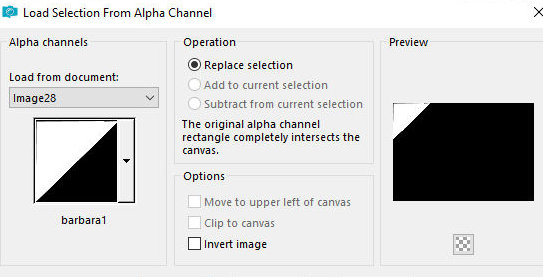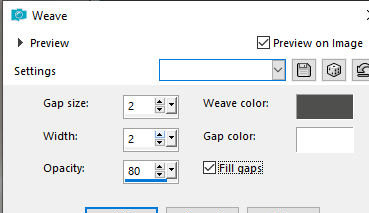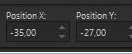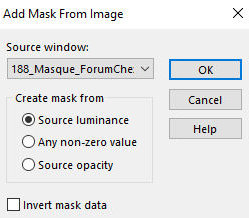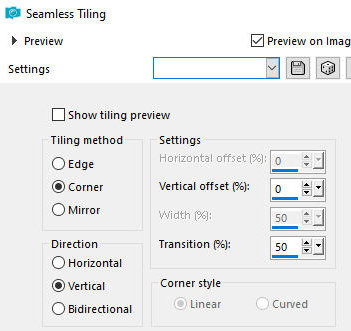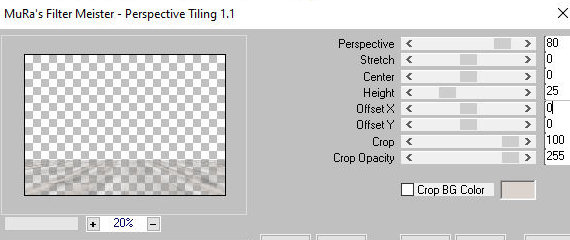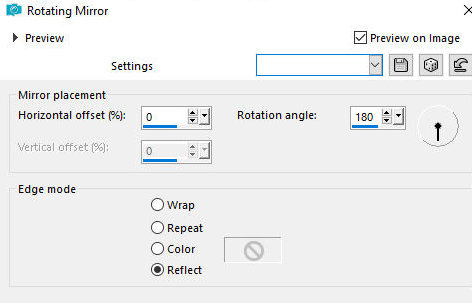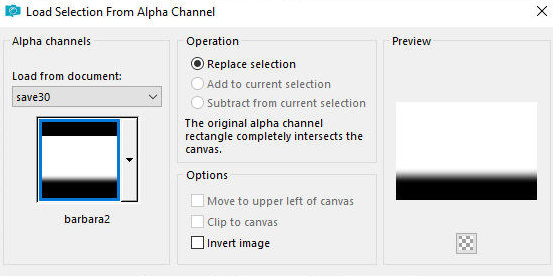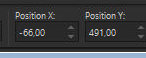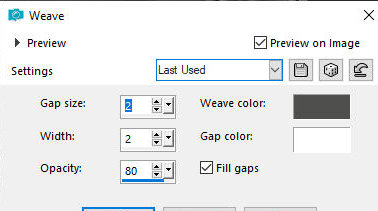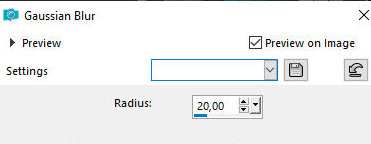|

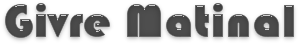
This tutorial is from Barbara de Venise who I thank for
letting me translate their tutorials.

Original here


Tubes

Barbara - Violine - Cloclo

Material

Many thanks to the creators of
these materials


Plugins
Mura's Meister - AAA Frame

You can find these plugins on the websites of:
Renée
Cloclo

You can also find this tutorial translated into these languages:
(Click on the flag)



SCRIPT
Notes:
> Open the material / Duplicate (shift+d) / Close the originals
> Change the blend mode of the layers to match their colors.
> In older versions of PSP, Mirror Horizontal=Mirror / Mirror Vertical=Flip /
Pick tool=deformation
> Open the masks in psp and
minimize
>Adjust the size of the tubes according to your images
*
1. Colors: Foreground: #4f4f4f - Background:
#dbd4ce
2. Open the alpha file [givre-matinal] - Duplicate (shift+d) - Close
the original
3. Prepare a Sunburst gradient:
4. Selections - Select all
5. Copy the tube landscape [paysage]
6. Paste into selection
7. Select none
8. Adjust - blur - Radial blur
9. Selections - Load selection from alpha channel
- Selection [barbara1]
10. Selections - Promote selection to layer
11. Effects - Texture Effects - Weave - Colors: foreground and white
12. Layers - Properties - Blend Mode: Soft Light
13. Select none
14. Drop Shadow: 3 3 65 55 black
15. Layers - Duplicate
16. Image - MIrror - Mirror Horizontal
17. Image - Mirror - Mirror Vertical
18. Image - Resize: 55% - all layers unchecked
19. Activate the Pick Tool and set: X=-35 - Y=-27 Press M
20. Layers - Properties - blend Mode: Multiply
21. Merge down
22. Layers - Properties - Opacity=60
23. Layers - Duplicate
24. Image - Mirror - Mirror Horizontal
25. Merge down
26. Add new layer
27. Paint with the background color
28. Layers - New mask Layer - From Image - Mask [188-Masque_ForumChezVioline]
29. Effects - Edge Effects - Enhance
30. Merge Group
31. Drop 'ground
32. Layers - Arrange - Move down
33. Effects - Image Effects - Seamless Tiling
34. Layers - Duplicate
35. Effects - Plugins - Mura's Meister - Perspective Tiling
36. Effects - Reflection Effects - Rotating Mirror
37. Selections - Load selection from alpha channel
- Selection [barbara 2]
38. Press the Delete key on the keyboard 6 times
39. Select none
40. Drop shadow: 15 15 100 50 black
41. Continue on the layer
42. Copy [Deco1]
43. Paste as new layer
44. Objects - Align - Top
45. Layers - Properties - Opacity=65
46. Copy the tube [misted-landscape]
47. Paste as new layer
48. Don't move. See the model
49. Copy the tube [Deco]
50. Paste as a new layer
51. Continue on the layer
52. Activate the pick tool and set: X=-66 - Y=491 - Press M
53. Copy [Deco 2]
54. Paste as a new layer
55. Activate the pick tool and set: X=41 - Y=161 - Press M
56. Activate the top layer
57. Copy the tube [oiseau haut gauche]
58. Paste as a new layer
59. Position it at the top left as per the model
60. Copy the tube [oiseau haut droite]
61. Paste as a new layer
62. Position it at the top right as per the model
63. Copy the tube [tube cheval fillette Cloclo]
64. Paste as a new layer
65. Image - Resize: 70% - all layers unchecked
66. Position bottom right as per model
67. Drop shadow: 0 0 100 40 foreground color
68. Copy the tube [Chien Cloclo]
69. Paste as new layer
70. Activate the Pick Tool and set: X=14 - Y=423 - Press M
71. Drop shadow: 0 0 100 40 foreground color
72. Merge visible
73. Duplicate the image (shift+d) and reserve one for later use
74. Image - Add borders - 1px - foreground color
75. Image - Add borders - 5px - white
76. Image - Add borders - 1px - foreground color
77. Image - Add borders - 5px - white
78. Image - Add borders - 1px - foreground color
79. Select the 5px border of item 77 with the Magic Wand - Tolerance/feather=0
80. Effects - Texture Effects - Weave - same as above
81. Select none
82. Selections - Select all
83. Image - Add borders - 50px - white
84. Selections - invert
85. Copy the image that was reserved above
86. Paste into the selection
87. Adjust - Blur - Gaussian Blur: 20
88. Effects - Plugins - AAA Frame - Photo Frame
89. Select none
90. Image - Resize: 1000px (width)
91. Add Barbara's watermark
92. Add your signature
93. Merge all
94. Save as jpeg
*


|